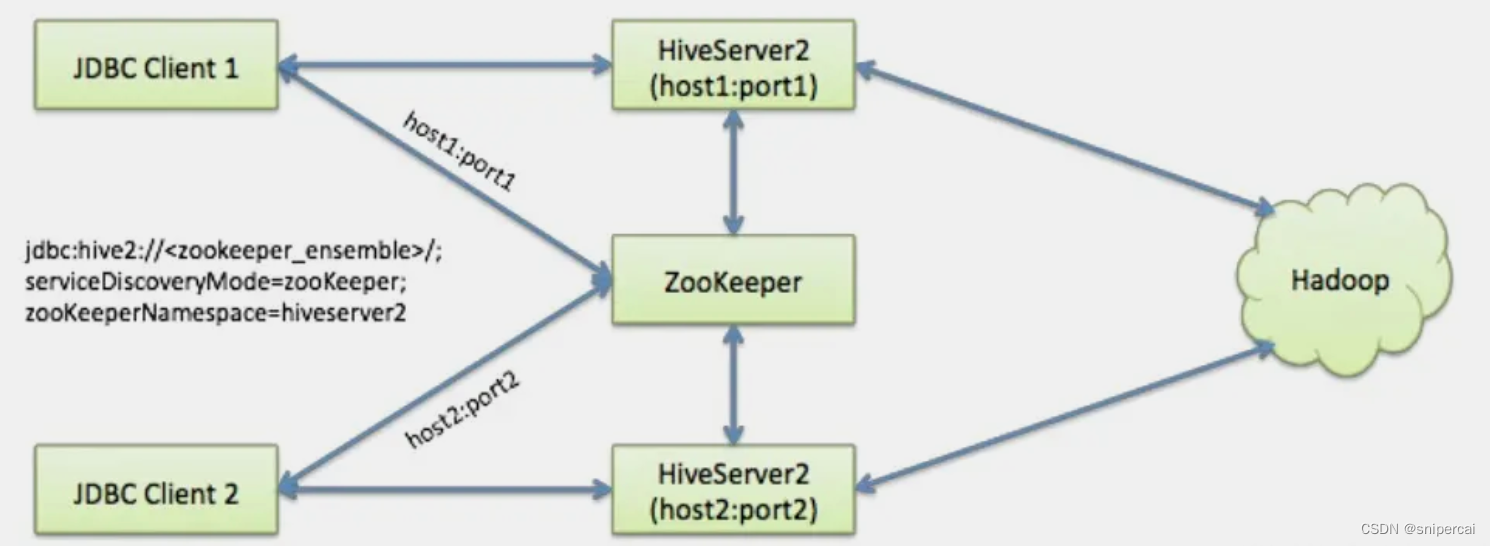HIVE3.1.3+ZK+Kerberos+Ranger2.4.0高可用集群部署
目录
一、集群规划
二、介质下载
三、基础环境准备
1、解压文件
2、配置环境变量
四、配置zookeeper
1、创建主体
2、修改zoo.cfg
3、新增jaas.conf
4、新增java.env
5、重启ZK
6、验证ZK
五、配置元数据库
六、安装HIVE
1、创建Hiver的kerberso主体
2、新增hive-site.xml
3、初始化Hive元数据库
4、新增hive-default.xml
5、新增hive-env.sh
6、新增hive-log4j2.properties
7、启动Hive服务及验证
七、HIVE验证
1、检查zk注册情况
2、使用beeline连接
八、安装hive-plugin
1、解压编译后的程序包
2、配置install.properties
3、页面配置
一、集群规划
本次测试采用3台虚拟机,操作系统版本为centos7.6。
Hadoop版本为3.3.4,其中Namenode采用HA高可用架构,开启kerberos和Ranger
操作系统用户:hadoop 操作系统用户组:hadoop
| IP地址 | 主机名 | ZK | HIVE |
| 192.168.121.101 | node101.cc.local | server.1 | HS2 HMS |
| 192.168.121.102 | node102.cc.local | server.2 | HS2 HMS |
| 192.168.121.103 | node103.cc.local | server.3 | Mysql |
Hive从0.14开始,使用Zookeeper实现了HiveServer2的HA功能(ZooKeeper Service Discovery),Client端可以通过指定一个nameSpace来连接HiveServer2,而不是指定某一个host和port。
二、介质下载
官方下载地址:
Index of /hive![]() https://dlcdn.apache.org/hive/
https://dlcdn.apache.org/hive/
三、基础环境准备
1、解压文件
# tar -xzvf apache-hive-3.1.3-bin.tar.gz
# mv apache-hive-3.1.3-bin /opt/hadoop/hive-3.1.3
# chown -R hadoop:hadoop /opt/hadoop/hive-3.1.3
2、配置环境变量
编辑文件 /etc/profile,新增hive的环境变量
export HIVE_HOME=/opt/hadoop/hive-3.1.3
export PATH=$HIVE_HOME/bin:$PATH
生效新配置
# source /etc/profile
四、配置zookeeper
1、创建主体
注意:hiveserver2的高可用需要使用zookeeper,而HiveZooKeeperClient默认使用SASL进行认证,所以需要创建zookeeper主体。
#node101
kadmin -p kws/admin -w kws\!101 -q"addprinc -randkey zookeeper/node101.cc.local"
kadmin -p kws/admin -wkws\!101 -q"xst -k /etc/security/keytab/zk.keytab zookeeper/node101.cc.local"
#node102
kadmin -p kws/admin -w kws\!101 -q"addprinc -randkey zookeeper/node102.cc.local"
kadmin -p kws/admin -wkws\!101 -q"xst -k /etc/security/keytab/zk.keytab zookeeper/node102.cc.local"
#node103
kadmin -p kws/admin -w kws\!101 -q"addprinc -randkey zookeeper/node103.cc.local"
kadmin -p kws/admin -wkws\!101 -q"xst -k /etc/security/keytab/zk.keytab zookeeper/node103.cc.local"
2、修改zoo.cfg
配置conf/zoo.cfg,增加SASL配置
#zk SASL
authProvider.1=org.apache.zookeeper.server.auth.SASLAuthenticationProvider
jaasLoginRenew=3600000
requireClientAuthScheme=sasl
zookeeper.sasl.client=true
kerberos.removeHostFromPrincipal=true
kerberos.removeRealmFromPrincipal=true
quorum.auth.enableSasl=true
quorum.auth.learner.saslLoginContext=Learner
quorum.auth.server.saslLoginContext=Server
quorum.auth.kerberos.servicePrincipal=zookeeper/_HOST@CC.LOCAL
4lw.commands.whitelist=mntr,conf,ruok,cons
3、新增jaas.conf
在conf目录下新增jaas.conf文件,注意主体zookeeper/XXX根据每个节点配置。
Server {
com.sun.security.auth.module.Krb5LoginModule required
useKeyTab=true
keyTab="/etc/security/keytab/zk.keytab"
storeKey=true
useTicketCache=false
principal="zookeeper/node101.cc.local@CC.LOCAL";
};
Client {
com.sun.security.auth.module.Krb5LoginModule required
useKeyTab=true
keyTab="/etc/security/keytab/zk.keytab"
storeKey=true
useTicketCache=false
principal="zookeeper/node101.cc.local@CC.LOCAL";
};
Learner {
com.sun.security.auth.module.Krb5LoginModule required
useKeyTab=true
keyTab="/etc/security/keytab/zk.keytab"
storeKey=true
useTicketCache=false
principal="zookeeper/node101.cc.local@CC.LOCAL";
};
注意:如果jaas.conf文件内容格式有误,ZK启动时会报在jaas文件中找不到Server段的错误
4、新增java.env
在conf目录下新增java.env文件
export JVMFLAGS="-Djava.security.auth.login.config=/opt/hadoop/apache-zookeeper-3.8.0-bin/conf/jaas.conf"
5、重启ZK
systemctl stop zookeeper
systemctl start zookeeper
6、验证ZK
登录zk
# zkCli.sh -server node101.cc.local:2181,node102.cc.local:2181,node103.cc.local:2181
[zk: node101.cc.local:2181,node102.cc.local:2181,node103.cc.local:2181(CONNECTED) 0] ls /
[hadoop-ha, rmstore, yarn-leader-election, zookeeper]
五、配置元数据库
在Mysql中创建名为metastore数据库
# mysql -uroot -p
Enter password:
mysql> create database metastore;
Query OK, 1 row affected (0.01 sec)
创建数据库用户hive并赋权
GRANT ALL PRIVILEGES ON *.* TO 'hive'@'%' identified by 'Hive!102';
GRANT ALL PRIVILEGES ON *.* TO 'hive'@'192.168.121.101' identified by 'Hive!102';
GRANT ALL PRIVILEGES ON *.* TO 'hive'@'192.168.121.102' identified by 'Hive!102';
GRANT ALL PRIVILEGES ON *.* TO 'hive'@'node101.cc.local' identified by 'Hive!102';
GRANT ALL PRIVILEGES ON *.* TO 'hive'@'node102.cc.local' identified by 'Hive!102';
拷贝MySQL的JDBC驱动拷贝到Hive的lib目录下
# cp mysql-connector-java.jar $HIVE_HOME/lib
六、安装HIVE
1、创建Hiver的kerberso主体
hiveserver2和metastore服务都需要配置kerberos鉴权,因为hive可以配置服务所使用的kerberos主体,没有绑定固定主体名称,所以本次验证使用之前创建的hadoop主体,不再创建主体。
2、新增hive-site.xml
新增$HIVE_HOME/conf/hive-site.xml配置文件
hive.server2.thrift.bind.host
node102.cc.local
hive.server2.thrift.port
10000
hive.metastore.uris
thrift://node102.cc.local:9083,thrift://node101.cc.local:9083
hive.server2.support.dynamic.service.discovery
true
hive.server2.zookeeper.namespace
hiveserver2_zk
hive.zookeeper.quorum
node101.cc.local:2181,node102.cc.local:2181,node103.cc.local:2181
hive.zookeeper.client.port
2181
javax.jdo.option.ConnectionURL
jdbc:mysql://192.168.121.103:3306/metastore?useSSL=false
javax.jdo.option.ConnectionDriverName
com.mysql.jdbc.Driver
javax.jdo.option.ConnectionUserName
hive
javax.jdo.option.ConnectionPassword
Hive!102
hive.metastore.warehouse.dir
/user/hive/warehouse
hive.server2.authentication
kerberos
hive.server2.authentication.kerberos.principal
hadoop/_HOST@CC.LOCAL
hive.server2.authentication.kerberos.keytab
/etc/security/keytab/hadoop.keytab
hive.metastore.sasl.enabled
true
hive.metastore.kerberos.principal
hadoop/_HOST@CC.LOCAL
hive.metastore.kerberos.keytab.file
/etc/security/keytab/hadoop.keytab
3、初始化Hive元数据库
$ ./schematool -dbType mysql -initSchema -verbose
4、新增hive-default.xml
新增$HIVE_HOME/conf/hive-default.xml参数配置文件
cp hive-default.xml.template hive-default.xml
注意:默认配置文件:hive-default.xml,用户自定义配置文件:hive-site.xml,用户自定义配置会覆盖默认配置。
支持命令行参数方式
①启动Hive时,可以在命令行添加-hiveconf param=value来设定参数。例如:
hive -hiveconf mapreduce.job.reduces=10;
注意:仅对本次Hive启动有效。
②查看参数设置
hive (default)> set mapreduce.job.reduces;
参数声明方式
①在HQL中使用SET关键字设定参数,例如:
hive(default)> set mapreduce.job.reduces=10;
注意:仅对本次Hive启动有效。
②查看参数设置:
hive(default)> set mapreduce.job.reduces;
注意:上述三种设定方式的优先级依次递增,即配置文件
5、新增hive-env.sh
新增$HIVE_HOME/conf/hive-env.sh环境配置文件
cp hive-env.sh.template hive-default.xml
6、新增hive-log4j2.properties
新增$HIVE_HOME/conf/hive-log4j2.properties日志配置文件
# cp hive-log4j2.properties.template hive-log4j2.properties
修改hive日志路径,默认在/tmp
#property.hive.log.dir = ${sys:java.io.tmpdir}/${sys:user.name}
property.hive.log.dir = /opt/hadoop/hive-3.1.3/logs
注意:log4j属于系统级配置,必须用前参数或者参数设定方式。
7、启动Hive服务及验证
nohup hive --service metastore >> /opt/hadoop/hive-3.1.3/logs/metastore.log 2>&1 &
nohup hive --service hiveserver2 >> /opt/hadoop/hive-3.1.3/logs/hiveserver.log 2>&1 &
七、HIVE验证
1、检查zk注册情况
[zk: node101.cc.local:2181,node102.cc.local:2181,node103.cc.local:2181(CONNECTED) 2] ls /hiveserver2
[serverUri=node101.cc.local:10000;version=3.1.3;sequence=0000000003, serverUri=node102.cc.local:10000;version=3.1.3;sequence=0000000004]
2、使用beeline连接
$ kinit test -kt test.keytab
$ klist
Ticket cache: FILE:/tmp/krb5cc_1000
Default principal: test@CC.LOCAL
Valid starting Expires Service principal
05/13/2024 16:18:33 05/14/2024 16:18:33 krbtgt/CC.LOCAL@CC.LOCAL
renew until 05/20/2024 16:18:33
$ beeline -u "jdbc:hive2://node101.cc.local:2181,node102.cc.local:2181,node103.cc.local:2181/;serviceDiscoveryMode=zooKeeper;zooKeeperNamespace=hiveserver2"
SLF4J: Class path contains multiple SLF4J bindings.
SLF4J: Found binding in [jar:file:/opt/hadoop/hive-3.1.3/lib/log4j-slf4j-impl-2.17.1.jar!/org/slf4j/impl/StaticLoggerBinder.class]
SLF4J: Found binding in [jar:file:/opt/hadoop/hadoop-3.3.4/share/hadoop/common/lib/slf4j-reload4j-1.7.36.jar!/org/slf4j/impl/StaticLoggerBinder.class]
SLF4J: See http://www.slf4j.org/codes.html#multiple_bindings for an explanation.
SLF4J: Actual binding is of type [org.apache.logging.slf4j.Log4jLoggerFactory]
Connecting to jdbc:hive2://node101.cc.local:2181,node102.cc.local:2181,node103.cc.local:2181/;serviceDiscoveryMode=zooKeeper;zooKeeperNamespace=hiveserver2
24/05/13 16:18:55 [main]: INFO jdbc.HiveConnection: Connected to node102.cc.local:10000
Connected to: Apache Hive (version 3.1.3)
Driver: Hive JDBC (version 3.1.3)
Transaction isolation: TRANSACTION_REPEATABLE_READ
Beeline version 3.1.3 by Apache Hive
0: jdbc:hive2://node101.cc.local:2181,node102> show databases;
INFO : Compiling command(queryId=hadoop_20240513161906_820f0271-0309-4fd8-b636-3f01e9738de6): show databases
INFO : Semantic Analysis Completed (retrial = false)
INFO : Returning Hive schema: Schema(fieldSchemas:[FieldSchema(name:database_name, type:string, comment:from deserializer)], properties:null)
INFO : Completed compiling command(queryId=hadoop_20240513161906_820f0271-0309-4fd8-b636-3f01e9738de6); Time taken: 1.819 seconds
INFO : Executing command(queryId=hadoop_20240513161906_820f0271-0309-4fd8-b636-3f01e9738de6): show databases
INFO : Starting task [Stage-0:DDL] in serial mode
INFO : Completed executing command(queryId=hadoop_20240513161906_820f0271-0309-4fd8-b636-3f01e9738de6); Time taken: 0.145 seconds
INFO : OK
+----------------+
| database_name |
+----------------+
| default |
+----------------+
1 row selected (3.147 seconds)
八、安装hive-plugin
1、解压编译后的程序包
tar -zxvf ranger-2.4.0-hive-plugin.tar.gz
2、配置install.properties
# Licensed to the Apache Software Foundation (ASF) under one or more
# contributor license agreements. See the NOTICE file distributed with
# this work for additional information regarding copyright ownership.
# The ASF licenses this file to You under the Apache License, Version 2.0
# (the "License"); you may not use this file except in compliance with
# the License. You may obtain a copy of the License at
#
# http://www.apache.org/licenses/LICENSE-2.0
#
# Unless required by applicable law or agreed to in writing, software
# distributed under the License is distributed on an "AS IS" BASIS,
# WITHOUT WARRANTIES OR CONDITIONS OF ANY KIND, either express or implied.
# See the License for the specific language governing permissions and
# limitations under the License.
#
# Location of Policy Manager URL
#
# Example:
# POLICY_MGR_URL=http://policymanager.xasecure.net:6080
#
POLICY_MGR_URL=http://node103.cc.local:6080
#
# This is the repository name created within policy manager
#
# Example:
# REPOSITORY_NAME=hivedev
#
REPOSITORY_NAME=hive_repo
#
# Hive installation directory
#
# Example:
# COMPONENT_INSTALL_DIR_NAME=/var/local/apache-hive-2.1.0-bin
#
COMPONENT_INSTALL_DIR_NAME=/opt/hadoop/hive-3.1.3/
# AUDIT configuration with V3 properties
# Enable audit logs to Solr
#Example
#XAAUDIT.SOLR.ENABLE=true
#XAAUDIT.SOLR.URL=http://localhost:6083/solr/ranger_audits
#XAAUDIT.SOLR.ZOOKEEPER=
#XAAUDIT.SOLR.FILE_SPOOL_DIR=/var/log/hive/audit/solr/spool
XAAUDIT.SOLR.ENABLE=false
XAAUDIT.SOLR.URL=NONE
XAAUDIT.SOLR.USER=NONE
XAAUDIT.SOLR.PASSWORD=NONE
XAAUDIT.SOLR.ZOOKEEPER=NONE
XAAUDIT.SOLR.FILE_SPOOL_DIR=/var/log/hive/audit/solr/spool
# Enable audit logs to ElasticSearch
#Example
#XAAUDIT.ELASTICSEARCH.ENABLE=true
#XAAUDIT.ELASTICSEARCH.URL=localhost
#XAAUDIT.ELASTICSEARCH.INDEX=audit
XAAUDIT.ELASTICSEARCH.ENABLE=false
XAAUDIT.ELASTICSEARCH.URL=NONE
XAAUDIT.ELASTICSEARCH.USER=NONE
XAAUDIT.ELASTICSEARCH.PASSWORD=NONE
XAAUDIT.ELASTICSEARCH.INDEX=NONE
XAAUDIT.ELASTICSEARCH.PORT=NONE
XAAUDIT.ELASTICSEARCH.PROTOCOL=NONE
# Enable audit logs to HDFS
#Example
#XAAUDIT.HDFS.ENABLE=true
#XAAUDIT.HDFS.HDFS_DIR=hdfs://node-1.example.com:8020/ranger/audit
# If using Azure Blob Storage
#XAAUDIT.HDFS.HDFS_DIR=wasb[s]://@.blob.core.windows.net/
#XAAUDIT.HDFS.HDFS_DIR=wasb://ranger_audit_container@my-azure-account.blob.core.windows.net/ranger/audit
#XAAUDIT.HDFS.FILE_SPOOL_DIR=/var/log/hive/audit/hdfs/spool
XAAUDIT.HDFS.ENABLE=false
XAAUDIT.HDFS.HDFS_DIR=hdfs://__REPLACE__NAME_NODE_HOST:8020/ranger/audit
XAAUDIT.HDFS.FILE_SPOOL_DIR=/var/log/hive/audit/hdfs/spool
# Following additional propertis are needed When auditing to Azure Blob Storage via HDFS
# Get these values from your /etc/hadoop/conf/core-site.xml
#XAAUDIT.HDFS.HDFS_DIR=wasb[s]://@.blob.core.windows.net/
XAAUDIT.HDFS.AZURE_ACCOUNTNAME=__REPLACE_AZURE_ACCOUNT_NAME
XAAUDIT.HDFS.AZURE_ACCOUNTKEY=__REPLACE_AZURE_ACCOUNT_KEY
XAAUDIT.HDFS.AZURE_SHELL_KEY_PROVIDER=__REPLACE_AZURE_SHELL_KEY_PROVIDER
XAAUDIT.HDFS.AZURE_ACCOUNTKEY_PROVIDER=__REPLACE_AZURE_ACCOUNT_KEY_PROVIDER
#Log4j Audit Provider
XAAUDIT.LOG4J.ENABLE=false
XAAUDIT.LOG4J.IS_ASYNC=false
XAAUDIT.LOG4J.ASYNC.MAX.QUEUE.SIZE=10240
XAAUDIT.LOG4J.ASYNC.MAX.FLUSH.INTERVAL.MS=30000
XAAUDIT.LOG4J.DESTINATION.LOG4J=true
XAAUDIT.LOG4J.DESTINATION.LOG4J.LOGGER=xaaudit
# Enable audit logs to Amazon CloudWatch Logs
#Example
#XAAUDIT.AMAZON_CLOUDWATCH.ENABLE=true
#XAAUDIT.AMAZON_CLOUDWATCH.LOG_GROUP=ranger_audits
#XAAUDIT.AMAZON_CLOUDWATCH.LOG_STREAM={instance_id}
#XAAUDIT.AMAZON_CLOUDWATCH.FILE_SPOOL_DIR=/var/log/hive/audit/amazon_cloudwatch/spool
XAAUDIT.AMAZON_CLOUDWATCH.ENABLE=false
XAAUDIT.AMAZON_CLOUDWATCH.LOG_GROUP=NONE
XAAUDIT.AMAZON_CLOUDWATCH.LOG_STREAM_PREFIX=NONE
XAAUDIT.AMAZON_CLOUDWATCH.FILE_SPOOL_DIR=NONE
XAAUDIT.AMAZON_CLOUDWATCH.REGION=NONE
# End of V3 properties
#
# Audit to HDFS Configuration
#
# If XAAUDIT.HDFS.IS_ENABLED is set to true, please replace tokens
# that start with __REPLACE__ with appropriate values
# XAAUDIT.HDFS.IS_ENABLED=true
# XAAUDIT.HDFS.DESTINATION_DIRECTORY=hdfs://__REPLACE__NAME_NODE_HOST:8020/ranger/audit/%app-type%/%time:yyyyMMdd%
# XAAUDIT.HDFS.LOCAL_BUFFER_DIRECTORY=__REPLACE__LOG_DIR/hive/audit/%app-type%
# XAAUDIT.HDFS.LOCAL_ARCHIVE_DIRECTORY=__REPLACE__LOG_DIR/hive/audit/archive/%app-type%
#
# Example:
# XAAUDIT.HDFS.IS_ENABLED=true
# XAAUDIT.HDFS.DESTINATION_DIRECTORY=hdfs://namenode.example.com:8020/ranger/audit/%app-type%/%time:yyyyMMdd%
# XAAUDIT.HDFS.LOCAL_BUFFER_DIRECTORY=/var/log/hive/audit/%app-type%
# XAAUDIT.HDFS.LOCAL_ARCHIVE_DIRECTORY=/var/log/hive/audit/archive/%app-type%
#
XAAUDIT.HDFS.IS_ENABLED=false
XAAUDIT.HDFS.DESTINATION_DIRECTORY=hdfs://__REPLACE__NAME_NODE_HOST:8020/ranger/audit/%app-type%/%time:yyyyMMdd%
XAAUDIT.HDFS.LOCAL_BUFFER_DIRECTORY=__REPLACE__LOG_DIR/hive/audit/%app-type%
XAAUDIT.HDFS.LOCAL_ARCHIVE_DIRECTORY=__REPLACE__LOG_DIR/hive/audit/archive/%app-type%
XAAUDIT.HDFS.DESTINTATION_FILE=%hostname%-audit.log
XAAUDIT.HDFS.DESTINTATION_FLUSH_INTERVAL_SECONDS=900
XAAUDIT.HDFS.DESTINTATION_ROLLOVER_INTERVAL_SECONDS=86400
XAAUDIT.HDFS.DESTINTATION_OPEN_RETRY_INTERVAL_SECONDS=60
XAAUDIT.HDFS.LOCAL_BUFFER_FILE=%time:yyyyMMdd-HHmm.ss%.log
XAAUDIT.HDFS.LOCAL_BUFFER_FLUSH_INTERVAL_SECONDS=60
XAAUDIT.HDFS.LOCAL_BUFFER_ROLLOVER_INTERVAL_SECONDS=600
XAAUDIT.HDFS.LOCAL_ARCHIVE_MAX_FILE_COUNT=10
#Solr Audit Provider
XAAUDIT.SOLR.IS_ENABLED=false
XAAUDIT.SOLR.MAX_QUEUE_SIZE=1
XAAUDIT.SOLR.MAX_FLUSH_INTERVAL_MS=1000
XAAUDIT.SOLR.SOLR_URL=http://localhost:6083/solr/ranger_audits
# End of V2 properties
#
# SSL Client Certificate Information
#
# Example:
# SSL_KEYSTORE_FILE_PATH=/etc/hive/conf/ranger-plugin-keystore.jks
# SSL_KEYSTORE_PASSWORD=none
# SSL_TRUSTSTORE_FILE_PATH=/etc/hive/conf/ranger-plugin-truststore.jks
# SSL_TRUSTSTORE_PASSWORD=none
#
# You do not need use SSL between agent and security admin tool, please leave these sample value as it is.
#
SSL_KEYSTORE_FILE_PATH=/etc/hive/conf/ranger-plugin-keystore.jks
SSL_KEYSTORE_PASSWORD=myKeyFilePassword
SSL_TRUSTSTORE_FILE_PATH=/etc/hive/conf/ranger-plugin-truststore.jks
SSL_TRUSTSTORE_PASSWORD=changeit
#
# Should Hive GRANT/REVOKE update XA policies?
#
# Example:
# UPDATE_XAPOLICIES_ON_GRANT_REVOKE=true
# UPDATE_XAPOLICIES_ON_GRANT_REVOKE=false
#
UPDATE_XAPOLICIES_ON_GRANT_REVOKE=true
#
# Custom component user
# CUSTOM_COMPONENT_USER=
# keep blank if component user is default
CUSTOM_USER=hadoop
#
# Custom component group
# CUSTOM_COMPONENT_GROUP=
# keep blank if component group is default
CUSTOM_GROUP=hadoop
3、页面配置
Service Name hive_repo
Display Name hive_repo
Description --
Active Status Enabled
Tag Service hive_tag
Config Properties :
Username hadoop //随便填
Password ***** //随便填
jdbc.driverClassName org.apache.hive.jdbc.HiveDriver
jdbc.url jdbc:hive2://node101.cc.local:2181,node102.cc.local:2181,node103.cc.local:2181/;serviceDiscoveryMode=zooKeeper;zooKeeperNamespace=hiveserver2
Common Name for Certificate --
Add New Configurations :
tag.download.auth.users hadoop
policy.download.auth.users hadoop
注意:
1、填写好配置后,与HDFS和YARN不同,需要先保存。然后再点击编辑进入页面,再点击test来验证,不然会报错说rangerlookup没有操作权限。
Caused by: org.apache.hive.service.cli.HiveSQLException: Error while compiling statement: FAILED: HiveAccessControlException Permission denied: user [rangerlookup] does not have [USE] privilege on [Unknown resource!!]
2、不管页面中用户怎么配置,ranger-admin都是使用rangerlookup用户去连接hive
九、策略配置
1、建库
已有测试用户test:test,并创建test@CC.LOCAL的主体,并生成test.keytab文件。
注意:Hive建库会在HDFS的/user/hive/warehouse目录创建对于databasename.db目录。目前/user/hive/warehouse目录为,test用户没有该目录的写权限,如果允许test用户建库,则需要在ranger上为test用户配置/user/hive/warehouse目录的w权限
# su - test
# kinit -kt test.keytab test
# beeline -u "jdbc:hive2://node101.cc.local:2181,node102.cc.local:2181,node103.cc.local:2181/;serviceDiscoveryMode=zooKeeper;zooKeeperNamespace=hiveserver2"
0: jdbc:hive2://node101.cc.local:2181,node102> select current_user();
INFO : Compiling command(queryId=hadoop_20240523171916_e2f9f27d-2650-42d4-b5fe-3d2bf4844869): select current_user()
INFO : Semantic Analysis Completed (retrial = false)
INFO : Returning Hive schema: Schema(fieldSchemas:[FieldSchema(name:_c0, type:string, comment:null)], properties:null)
INFO : Completed compiling command(queryId=hadoop_20240523171916_e2f9f27d-2650-42d4-b5fe-3d2bf4844869); Time taken: 18.908 seconds
INFO : Executing command(queryId=hadoop_20240523171916_e2f9f27d-2650-42d4-b5fe-3d2bf4844869): select current_user()
INFO : Completed executing command(queryId=hadoop_20240523171916_e2f9f27d-2650-42d4-b5fe-3d2bf4844869); Time taken: 0.008 seconds
INFO : OK
+-------+
| _c0 |
+-------+
| test |
+-------+
1 row selected (20.42 seconds)
0: jdbc:hive2://node101.cc.local:2181,node102> show databases;
INFO : Compiling command(queryId=hadoop_20240523171424_db29902a-5df0-497b-b69c-e294648fdb82): show databases
INFO : Semantic Analysis Completed (retrial = false)
INFO : Returning Hive schema: Schema(fieldSchemas:[FieldSchema(name:database_name, type:string, comment:from deserializer)], properties:null)
INFO : Completed compiling command(queryId=hadoop_20240523171424_db29902a-5df0-497b-b69c-e294648fdb82); Time taken: 0.032 seconds
INFO : Executing command(queryId=hadoop_20240523171424_db29902a-5df0-497b-b69c-e294648fdb82): show databases
INFO : Starting task [Stage-0:DDL] in serial mode
INFO : Completed executing command(queryId=hadoop_20240523171424_db29902a-5df0-497b-b69c-e294648fdb82); Time taken: 0.334 seconds
INFO : OK
+----------------+
| database_name |
+----------------+
| default |
| hadoophive |
| testhive |
+----------------+
3 rows selected (0.533 seconds)
0: jdbc:hive2://node101.cc.local:2181,node102> create database if not exists testhivetmp;
INFO : Compiling command(queryId=hadoop_20240523171954_b88ede55-f197-4a14-bd79-fdeba2d74f6c): create database if not exists testhivetmp
INFO : Semantic Analysis Completed (retrial = false)
INFO : Returning Hive schema: Schema(fieldSchemas:null, properties:null)
INFO : Completed compiling command(queryId=hadoop_20240523171954_b88ede55-f197-4a14-bd79-fdeba2d74f6c); Time taken: 0.242 seconds
INFO : Executing command(queryId=hadoop_20240523171954_b88ede55-f197-4a14-bd79-fdeba2d74f6c): create database if not exists testhivetmp
INFO : Starting task [Stage-0:DDL] in serial mode
INFO : Completed executing command(queryId=hadoop_20240523171954_b88ede55-f197-4a14-bd79-fdeba2d74f6c); Time taken: 4.935 seconds
INFO : OK
No rows affected (5.263 seconds)
0: jdbc:hive2://node101.cc.local:2181,node102> showdatabases;
Error: Error while compiling statement: FAILED: ParseException line 1:0 cannot recognize input near 'showdatabases' '' '' (state=42000,code=40000)
0: jdbc:hive2://node101.cc.local:2181,node102> show databases;
INFO : Compiling command(queryId=hadoop_20240523172013_392938e7-2e9e-4d10-8352-c33aed0aa8f7): show databases
INFO : Semantic Analysis Completed (retrial = false)
INFO : Returning Hive schema: Schema(fieldSchemas:[FieldSchema(name:database_name, type:string, comment:from deserializer)], properties:null)
INFO : Completed compiling command(queryId=hadoop_20240523172013_392938e7-2e9e-4d10-8352-c33aed0aa8f7); Time taken: 0.081 seconds
INFO : Executing command(queryId=hadoop_20240523172013_392938e7-2e9e-4d10-8352-c33aed0aa8f7): show databases
INFO : Starting task [Stage-0:DDL] in serial mode
INFO : Completed executing command(queryId=hadoop_20240523172013_392938e7-2e9e-4d10-8352-c33aed0aa8f7); Time taken: 0.547 seconds
INFO : OK
+----------------+
| database_name |
+----------------+
| default |
| hadoophive |
| testhive |
| testhivetmp |
+----------------+
4 rows selected (1.222 seconds)
2、建表
0: jdbc:hive2://node101.cc.local:2181,node102> use testhivetmp;
INFO : Compiling command(queryId=hadoop_20240523173510_10a22758-39aa-4b15-9b8d-c9291f85ae41): use testhivetmp
INFO : Semantic Analysis Completed (retrial = false)
INFO : Returning Hive schema: Schema(fieldSchemas:null, properties:null)
INFO : Completed compiling command(queryId=hadoop_20240523173510_10a22758-39aa-4b15-9b8d-c9291f85ae41); Time taken: 0.378 seconds
INFO : Executing command(queryId=hadoop_20240523173510_10a22758-39aa-4b15-9b8d-c9291f85ae41): use testhivetmp
INFO : Starting task [Stage-0:DDL] in serial mode
INFO : Completed executing command(queryId=hadoop_20240523173510_10a22758-39aa-4b15-9b8d-c9291f85ae41); Time taken: 0.19 seconds
INFO : OK
No rows affected (0.621 seconds)
0: jdbc:hive2://node101.cc.local:2181,node102> show tables;
INFO : Compiling command(queryId=hadoop_20240523173521_e141106b-df8a-410c-90bd-5af756a86fa8): show tables
INFO : Semantic Analysis Completed (retrial = false)
INFO : Returning Hive schema: Schema(fieldSchemas:[FieldSchema(name:tab_name, type:string, comment:from deserializer)], properties:null)
INFO : Completed compiling command(queryId=hadoop_20240523173521_e141106b-df8a-410c-90bd-5af756a86fa8); Time taken: 0.192 seconds
INFO : Executing command(queryId=hadoop_20240523173521_e141106b-df8a-410c-90bd-5af756a86fa8): show tables
INFO : Starting task [Stage-0:DDL] in serial mode
INFO : Completed executing command(queryId=hadoop_20240523173521_e141106b-df8a-410c-90bd-5af756a86fa8); Time taken: 0.152 seconds
INFO : OK
+-----------+
| tab_name |
+-----------+
+-----------+
No rows selected (0.516 seconds)
0: jdbc:hive2://node101.cc.local:2181,node102> create table stutmp(id int, name string);
INFO : Compiling command(queryId=hadoop_20240523173627_fbce607a-d41f-4c80-ab21-f8b25c2f630e): create table stutmp(id int, name string)
INFO : Semantic Analysis Completed (retrial = false)
INFO : Returning Hive schema: Schema(fieldSchemas:null, properties:null)
INFO : Completed compiling command(queryId=hadoop_20240523173627_fbce607a-d41f-4c80-ab21-f8b25c2f630e); Time taken: 0.282 seconds
INFO : Executing command(queryId=hadoop_20240523173627_fbce607a-d41f-4c80-ab21-f8b25c2f630e): create table stutmp(id int, name string)
INFO : Starting task [Stage-0:DDL] in serial mode
INFO : Completed executing command(queryId=hadoop_20240523173627_fbce607a-d41f-4c80-ab21-f8b25c2f630e); Time taken: 3.185 seconds
INFO : OK
No rows affected (3.561 seconds)
0: jdbc:hive2://node101.cc.local:2181,node102> show tables;
INFO : Compiling command(queryId=hadoop_20240523173634_fc2276ca-2af2-482a-874f-e30b06b8a80f): show tables
INFO : Semantic Analysis Completed (retrial = false)
INFO : Returning Hive schema: Schema(fieldSchemas:[FieldSchema(name:tab_name, type:string, comment:from deserializer)], properties:null)
INFO : Completed compiling command(queryId=hadoop_20240523173634_fc2276ca-2af2-482a-874f-e30b06b8a80f); Time taken: 0.242 seconds
INFO : Executing command(queryId=hadoop_20240523173634_fc2276ca-2af2-482a-874f-e30b06b8a80f): show tables
INFO : Starting task [Stage-0:DDL] in serial mode
INFO : Completed executing command(queryId=hadoop_20240523173634_fc2276ca-2af2-482a-874f-e30b06b8a80f); Time taken: 0.331 seconds
INFO : OK
+-----------+
| tab_name |
+-----------+
| stutmp |
+-----------+
1 row selected (0.829 seconds)
3、插入数据
注意:Hive在操作数据时会通过mapreduce的方式执行操作,操作时在HDFS上的/tmp/hadoop-yarn/staging/user目录下写入,但目前/tmp/hadoop-yarn目录为,/tmp/hadoop-yarn/staging目录为,test用户无法访问操作这两层目录,所以需要在ranger上为test用户配置/tmp/hadoop-yarn和/tmp/hadoop-yarn/staging目录的rwx权限
0: jdbc:hive2://node101.cc.local:2181,node102> insert into stutmp values(1,"sstmp");
INFO : Compiling command(queryId=hadoop_20240523174330_52af1f7d-8ca3-41dc-b935-fa5b90677210): insert into stutmp values(1,"sstmp")
INFO : Semantic Analysis Completed (retrial = false)
INFO : Returning Hive schema: Schema(fieldSchemas:[FieldSchema(name:col1, type:int, comment:null), FieldSchema(name:col2, type:string, comment:null)], properties:null)
INFO : Completed compiling command(queryId=hadoop_20240523174330_52af1f7d-8ca3-41dc-b935-fa5b90677210); Time taken: 4.544 seconds
INFO : Executing command(queryId=hadoop_20240523174330_52af1f7d-8ca3-41dc-b935-fa5b90677210): insert into stutmp values(1,"sstmp")
WARN : Hive-on-MR is deprecated in Hive 2 and may not be available in the future versions. Consider using a different execution engine (i.e. spark, tez) or using Hive 1.X releases.
INFO : Query ID = hadoop_20240523174330_52af1f7d-8ca3-41dc-b935-fa5b90677210
INFO : Total jobs = 3
INFO : Launching Job 1 out of 3
INFO : Starting task [Stage-1:MAPRED] in serial mode
INFO : Number of reduce tasks determined at compile time: 1
INFO : In order to change the average load for a reducer (in bytes):
INFO : set hive.exec.reducers.bytes.per.reducer=
INFO : In order to limit the maximum number of reducers:
INFO : set hive.exec.reducers.max=
INFO : In order to set a constant number of reducers:
INFO : set mapreduce.job.reduces=
INFO : number of splits:1
INFO : Submitting tokens for job: job_1716428726877_0004
INFO : Executing with tokens: [Kind: HDFS_DELEGATION_TOKEN, Service: ha-hdfs:ccns, Ident: (token for test: HDFS_DELEGATION_TOKEN owner=test, renewer=hadoop, realUser=hadoop/node102.cc.local@CC.LOCAL, issueDate=1716457418882, maxDate=1717062218882, sequenceNumber=9, masterKeyId=357), Kind: HIVE_DELEGATION_TOKEN, Service: HiveServer2ImpersonationToken, Ident: 00 04 74 65 73 74 04 74 65 73 74 20 68 61 64 6f 6f 70 2f 6e 6f 64 65 31 30 32 2e 63 63 2e 6c 6f 63 61 6c 40 43 43 2e 4c 4f 43 41 4c 8a 01 8f a4 bf 3a 4e 8a 01 8f c8 cb be 4e 01 01]
INFO : The url to track the job: http://node101.cc.local:8088/proxy/application_1716428726877_0004/
INFO : Starting Job = job_1716428726877_0004, Tracking URL = http://node101.cc.local:8088/proxy/application_1716428726877_0004/
INFO : Kill Command = /opt/hadoop/hadoop-3.3.4/bin/mapred job -kill job_1716428726877_0004
INFO : Hadoop job information for Stage-1: number of mappers: 1; number of reducers: 1
INFO : 2024-05-23 17:44:34,802 Stage-1 map = 0%, reduce = 0%
INFO : 2024-05-23 17:45:14,175 Stage-1 map = 100%, reduce = 0%, Cumulative CPU 4.13 sec
INFO : 2024-05-23 17:45:40,414 Stage-1 map = 100%, reduce = 100%, Cumulative CPU 7.86 sec
INFO : MapReduce Total cumulative CPU time: 7 seconds 860 msec
INFO : Ended Job = job_1716428726877_0004
INFO : Starting task [Stage-7:CONDITIONAL] in serial mode
INFO : Stage-4 is selected by condition resolver.
INFO : Stage-3 is filtered out by condition resolver.
INFO : Stage-5 is filtered out by condition resolver.
INFO : Starting task [Stage-4:MOVE] in serial mode
INFO : Moving data to directory hdfs://ccns/user/hive/warehouse/testhivetmp.db/stutmp/.hive-staging_hive_2024-05-23_17-43-30_901_2166959576750558632-1/-ext-10000 from hdfs://ccns/user/hive/warehouse/testhivetmp.db/stutmp/.hive-staging_hive_2024-05-23_17-43-30_901_2166959576750558632-1/-ext-10002
INFO : Starting task [Stage-0:MOVE] in serial mode
INFO : Loading data to table testhivetmp.stutmp from hdfs://ccns/user/hive/warehouse/testhivetmp.db/stutmp/.hive-staging_hive_2024-05-23_17-43-30_901_2166959576750558632-1/-ext-10000
INFO : Starting task [Stage-2:STATS] in serial mode
INFO : MapReduce Jobs Launched:
INFO : Stage-Stage-1: Map: 1 Reduce: 1 Cumulative CPU: 7.86 sec HDFS Read: 15232 HDFS Write: 245 SUCCESS
INFO : Total MapReduce CPU Time Spent: 7 seconds 860 msec
INFO : Completed executing command(queryId=hadoop_20240523174330_52af1f7d-8ca3-41dc-b935-fa5b90677210); Time taken: 134.102 seconds
INFO : OK
No rows affected (138.997 seconds)
0: jdbc:hive2://node101.cc.local:2181,node102> select * from stutmp;
INFO : Compiling command(queryId=hadoop_20240523175530_ace53296-91f5-4199-8d40-55a6197f3b7b): select * from stutmp
INFO : Semantic Analysis Completed (retrial = false)
INFO : Returning Hive schema: Schema(fieldSchemas:[FieldSchema(name:stutmp.id, type:int, comment:null), FieldSchema(name:stutmp.name, type:string, comment:null)], properties:null)
INFO : Completed compiling command(queryId=hadoop_20240523175530_ace53296-91f5-4199-8d40-55a6197f3b7b); Time taken: 3.206 seconds
INFO : Executing command(queryId=hadoop_20240523175530_ace53296-91f5-4199-8d40-55a6197f3b7b): select * from stutmp
INFO : Completed executing command(queryId=hadoop_20240523175530_ace53296-91f5-4199-8d40-55a6197f3b7b); Time taken: 0.001 seconds
INFO : OK
+------------+--------------+
| stutmp.id | stutmp.name |
+------------+--------------+
| 1 | sstmp |
+------------+--------------+
1 row selected (3.624 seconds)