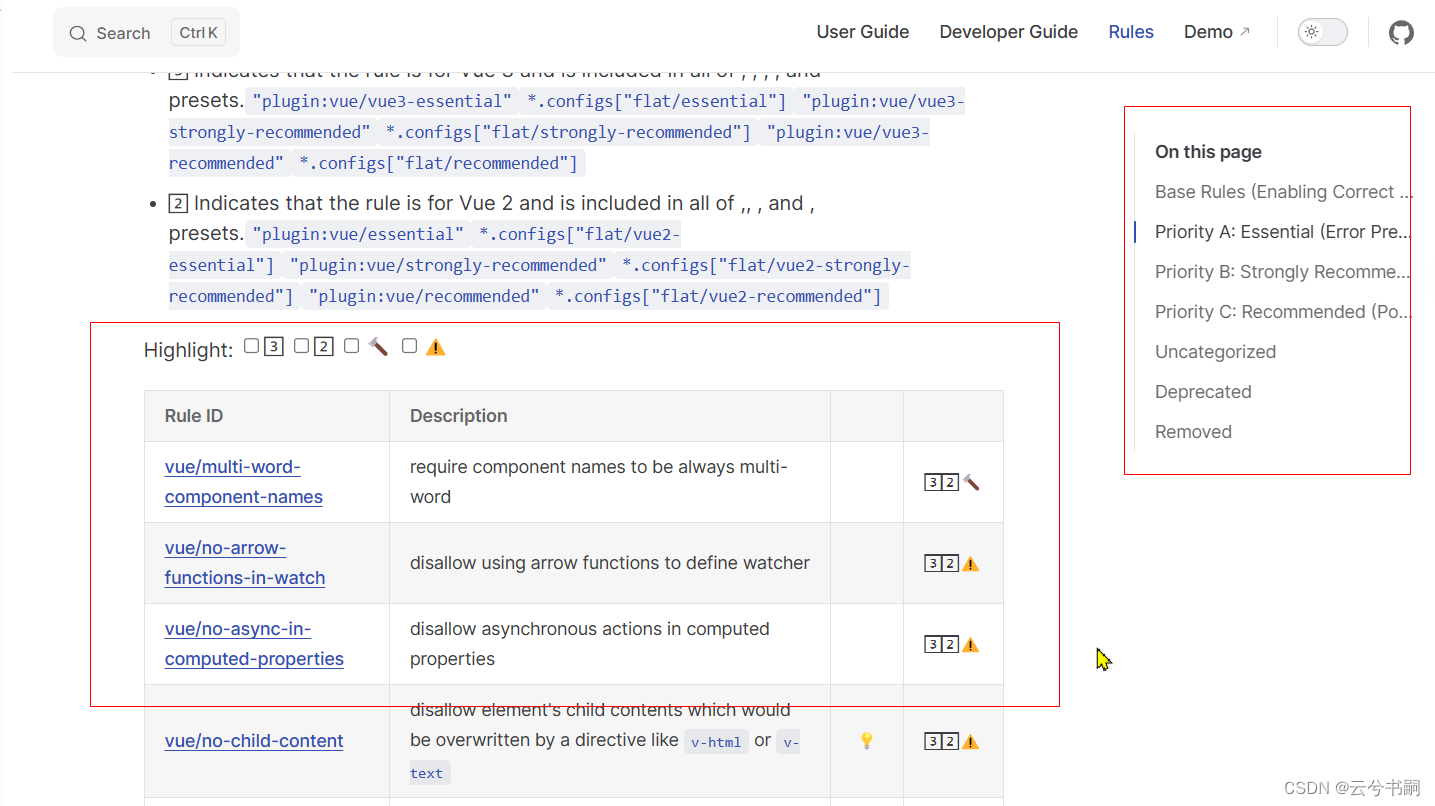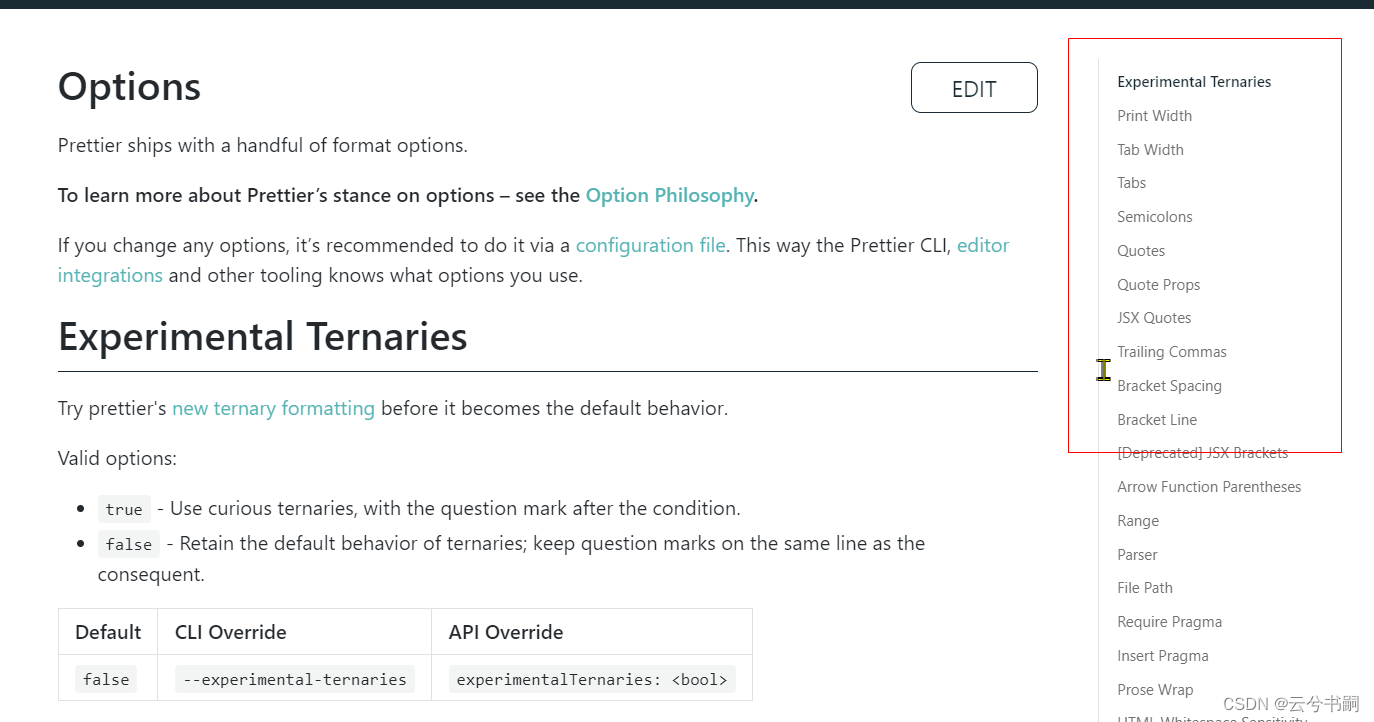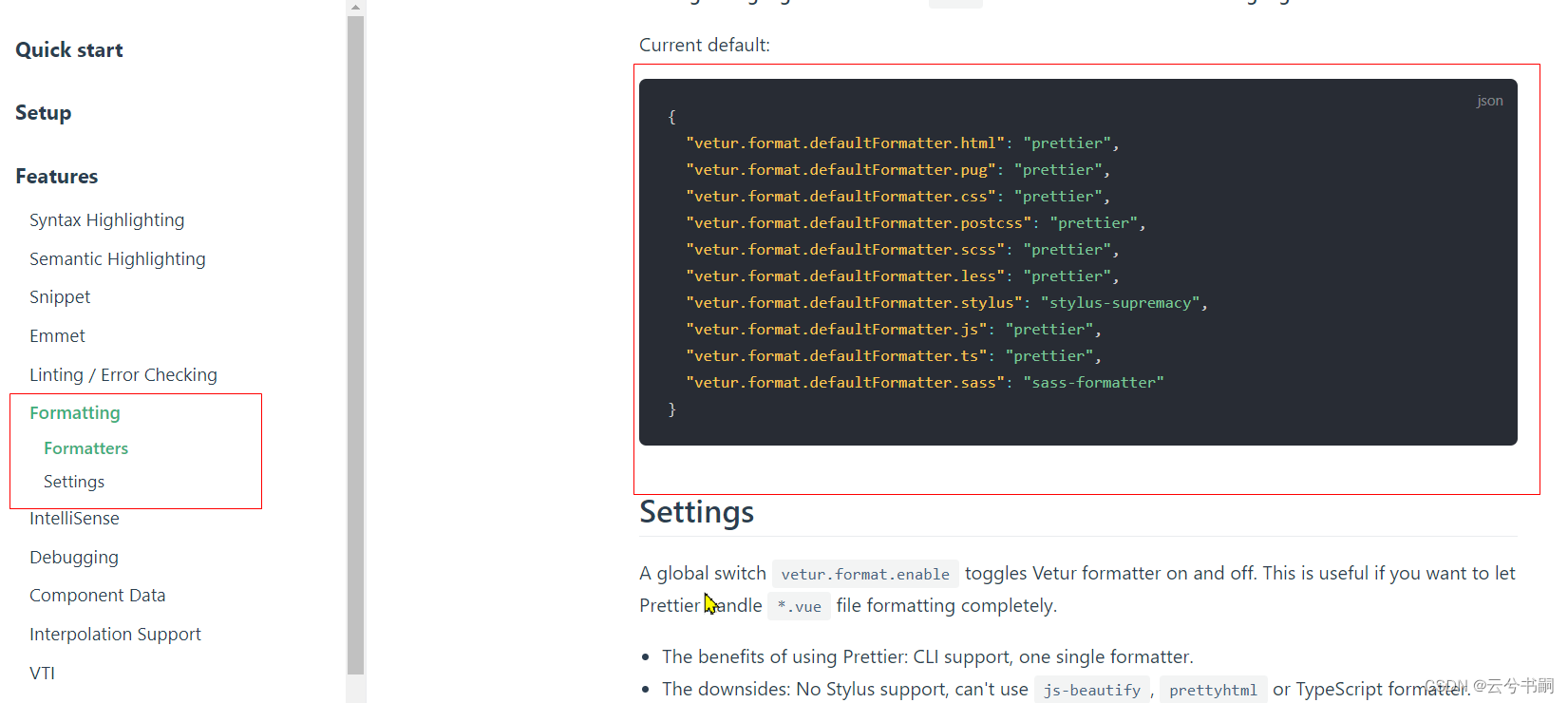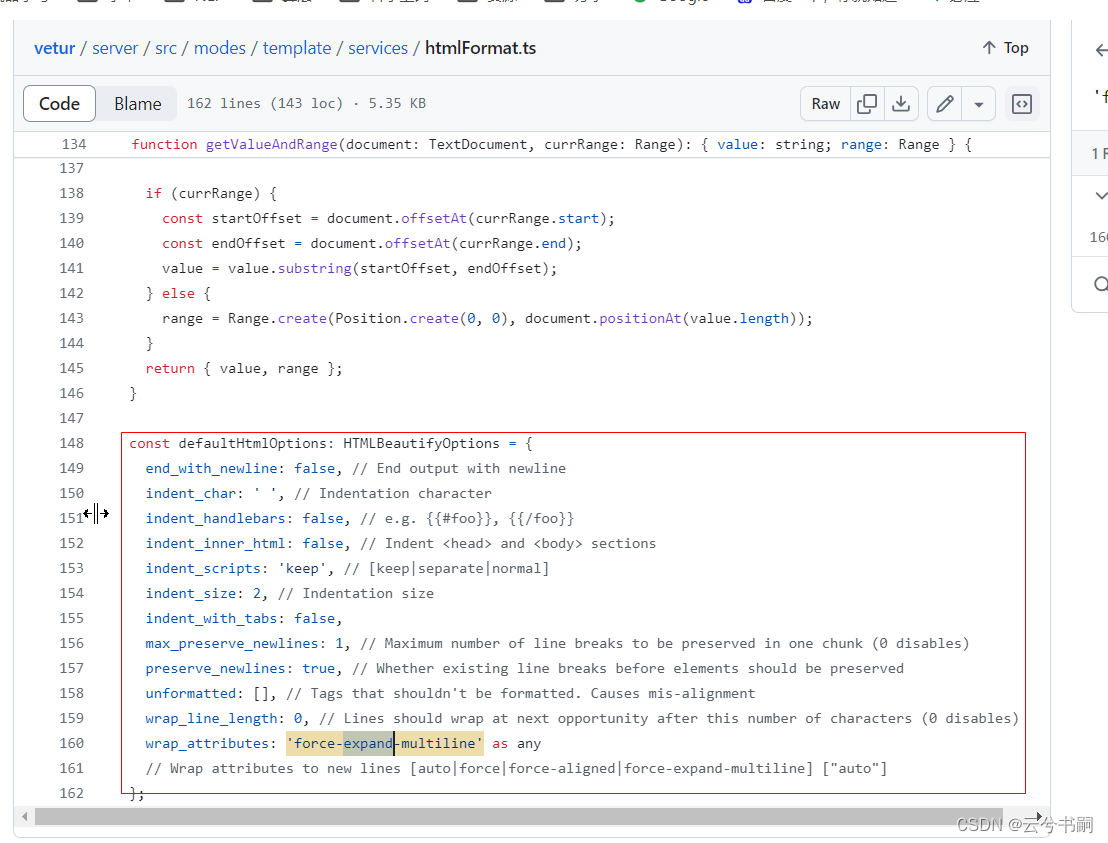VsCode正确解决vue3+Eslint+prettier+Vetur的配置冲突
手把手教你VsCode正确解决vue3+Eslint+prettier+Vetur的配置冲突
- VsCode正确解决vue3+Eslint+prettier+Vetur的配置冲突
- Eslint文档查看和修改规则:
- step1:首先快速浏览下规则简要
- setp2: ctrl+F 搜索你要配置规则的英文名,例如attribute
- setp3: 修改配置文件
- Prettier修改项目配置文件和Vscode设置
- step1: 查看官方文档:
- setp2: 修改配置文件
- Vetur的Vscode配置
- setp1:Vetur官方文档
- setp2: 配置Vetur
- 最后给VsCode的配置,供参考:
VsCode正确解决vue3+Eslint+prettier+Vetur的配置冲突
最近在做vue项目,需要配置代码规范,看了网上很多的配置案例,发现千篇一律,都有问题,不是Eslint冲突就是Vetur冲突,最后查阅官方文档解决这次问题,注:本案例通用Vscode配置setting.json
首先给出官方文档地址,按照官方文档说明编写项目的配置文件以及vscode的setting.json文件,链接如下:
Eslint: https://eslint.vuejs.org/rules/
根据需要配置.eslintrc.cjs
Prettier: https://prettier.io/docs/en/options
根据需要配置.eslintrc.cjs
Vetur: https://vuejs.github.io/vetur/guide/formatting.html#formatters
Vetur需要在VsCode的setting.json中配置
本次案例主要解决Eslint和Vetur自动保存后多属性换行冲突问题,其他问题也可参考这个配置
Eslint文档查看和修改规则:
以官方文档为主,因为Eslint检测到Vetur自动保存后属性换行报错,修改Prettier无济于事,于是想到查看官方文档,搜索如下:
step1:首先快速浏览下规则简要
setp2: ctrl+F 搜索你要配置规则的英文名,例如attribute
最后找到这两个规则:
‘vue/first-attribute-linebreak’:
‘vue/html-closing-bracket-newline’:
利用Edge翻译后意思很明确,官方文档也给出了示例,如下图所示:
setp3: 修改配置文件
'vue/first-attribute-linebreak': [ 'error', { singleline: 'ignore', multiline: 'ignore', }, ], 'vue/html-closing-bracket-newline': [ 'error', { singleline: 'never', multiline: 'always', selfClosingTag: { singleline: 'never', multiline: 'always', }, }, ],将这两个规则插入到.eslintrc.cjs,这样VsCode可以屏蔽属性换行和标签换行的规范检测
Prettier修改项目配置文件和Vscode设置
step1: 查看官方文档:
主要看options这一栏,明确规则的详情后,我们就知道如何配置Vscode和项目中的.prettierrc.json 文件
setp2: 修改配置文件
这里建议先修改vscode的setting.json,将官方Options中建议的设置添加上去。快捷键Ctrl+shift+P
我选的是打开用户设置,针对当前用户有效
这里给出我自己的设置项: (部分修改prettier的默认项)
//====== prettier格式化,能使每一种语言默认格式化规则 ====== "editor.defaultFormatter": "esbenp.prettier-vscode", "eslint.alwaysShowStatus": true, // 总是显示eslint状态 "prettier.printWidth": 120, // 超过最大值换行 "prettier.tabWidth": 2, // 缩进字节数 "prettier.useTabs": false, // 缩进不使用tab,使用空格 "prettier.semi": false, // 句尾添加分号 "prettier.singleQuote": true, // 使用单引号代替双引号 "prettier.proseWrap": "preserve", // 默认值。因为使用了一些折行敏感型的渲染器(如GitHub comment)而按照markdown文本样式进行折行 "prettier.arrowParens": "always", // (x) => {} 箭头函数参数只有一个时是否要有小括号。avoid:省略括号 "prettier.bracketSpacing": true, // 在对象,数组括号与文字之间加空格 "{ foo: bar }" "prettier.endOfLine": "lf", // 结尾是 \n \r \n\r auto // "prettier.eslintIntegration": false, //不让prettier使用eslint的代码格式进行校验 "prettier.htmlWhitespaceSensitivity": "ignore", "prettier.ignorePath": ".prettierignore", // 不使用prettier格式化的文件填写在项目的.prettierignore文件中 "prettier.bracketSameLine": false, // 在jsx中把'>' 是否单独放一行 true--不会单独占一行,false--折行 "prettier.jsxSingleQuote": false, // 在jsx中使用单引号代替双引号 // "prettier.parser": "babylon", // 格式化的解析器,默认是babylon "prettier.requireConfig": false, // Require a 'prettierconfig' to format prettier // "prettier.stylelintIntegration": false, //不让prettier使用stylelint的代码格式进行校验 "prettier.trailingComma": "all", // 属性值es5表示在对象或数组最后一个元素后面是否加逗号(在ES5中加尾逗号) "prettier.vueIndentScriptAndStyle": false, "prettier.singleAttributePerLine": false, // "prettier.tslintIntegration": false, "notebook.codeActionsOnSave": {}, // 不让prettier使用tslint的代码格式进行校验以上配置可以在.prettierrc.json中添加,但是没必要,只需要给出你想覆盖的几项就可以,一般脚手架会自动填充几项,我自己手动添加printWidth和sigleAttributePerLine
.prettierrc.json
{ "printWidth": 120, "singleQuote": true, "semi": false, "bracketSpacing": true, "htmlWhitespaceSensitivity": "ignore", "endOfLine": "auto", "trailingComma": "all", "tabWidth": 2, "singleAttributePerLine": false }如果你配置了Vscode的自动保存设置,项目会优先读取工程的prettier设置,然后才是vscode的设置来对代码格式化
Vetur的Vscode配置
该步骤比较关键,是解决Vetur和prettier格式化代码冲突的问题所在,能影响到Eslint语法检查
setp1:Vetur官方文档
强烈建议阅读Formatting栏,具体内容不做描述
setp2: 配置Vetur
先在setting.json中添加vetur的默认配置:
{ "vetur.format.defaultFormatter.html": "prettier", "vetur.format.defaultFormatter.pug": "prettier", "vetur.format.defaultFormatter.css": "prettier", "vetur.format.defaultFormatter.postcss": "prettier", "vetur.format.defaultFormatter.scss": "prettier", "vetur.format.defaultFormatter.less": "prettier", "vetur.format.defaultFormatter.stylus": "stylus-supremacy", "vetur.format.defaultFormatter.js": "prettier", "vetur.format.defaultFormatter.ts": "prettier", "vetur.format.defaultFormatter.sass": "sass-formatter" }然后修改vetur的默认格式化操作:
例如:
"vetur.format.defaultFormatterOptions": { “js-beautify-html”: { }, "prettyhtml": { }, "prettier": { // Prettier option here "semi": false } }注意:
- 1.prettyhtml已经弃用了,可以不用配置
- 2.prettier配置表示vetur格式化会按照prettier规则进行格式化,前提是本地没有提供.prettiercs.json文件,具体查看官方文档说明
- 3.js-beautify-html很关键,vetur和prettier以及eslint格式化产生冲突,原因是在一项默认配置中
“vetur.format.defaultFormatter.html”: “prettier”, 这个参数可以写成js-beautify-html。
改成“js-beautify-html”之后, vetur按照js-beautify-html的规则进行格式化,导致eslint检测异常。如何解决: 一本万利,直接用prettier。如果坚持使用js-beautify-html,要确保js-beautify-html的配置项不被Eslint警告,这是关键,如果因为js-beautify-html自动格式化后被Eslint警告,可以配置项目中的Eslint规则。
怎么查看js-beautify-html的默认配置项 ,官方文档解释了,阅读git-hub的源代码:
将这个默认配置值复制到vscode中,如下:
"vetur.format.defaultFormatterOptions": { "js-beautify-html": { "end_with_newline": false, // End output with newline "indent_char": " ", // Indentation character "indent_handlebars": false, // e.g. {{#foo}}, {{/foo}} "indent_inner_html": false, // Indent and sections "indent_scripts": "keep", // [keep|separate|normal] "indent_size": 2, // Indentation size "indent_with_tabs": false, "max_preserve_newlines": 1, // Maximum number of line breaks to be preserved in one chunk (0 disables) "preserve_newlines": true, // Whether existing line breaks before elements should be preserved "unformatted": [], // Tags that shouldn't be formatted. Causes mis-alignment "wrap_line_length": 120, // Lines should wrap at next opportunity after this number of characters (0 disables) "wrap_attributes": "auto" // Wrap attributes to new lines [auto|force|force-aligned|force-expand-multiline] ["auto"] }, }其中我们只需要关注wrap_line_lengt和wrap_attributes这两个属性,wrap_attributes确保你的标签属性是否换行,auto表示不换行,wrap_line_length表示一行的最大长度,超过之后搭配auto可自动换行,其他换行可自行实验。
最后给VsCode的配置,供参考:
setting.json:
{ //====== 通用选项 ====== // "terminal.integrated.shell.windows": "C:\\WINDOWS\\System32\\cmd.exe", "npm.packageManager": "npm", "workbench.statusBar.visible": true, "window.zoomLevel": 0, "window.newWindowDimensions": "inherit", "window.openFoldersInNewWindow": "on", // "workbench.iconTheme": "vscode-icons", //"workbench.colorTheme": "Solarized Dark" //暗阴 //"workbench.colorTheme": "Monokai Dimmed" //暗暖 //"workbench.colorTheme": "Monokai" //暗凉 //"workbench.colorTheme": "Visual Studio Light" //亮 //====== vscode自带格式化功能配置 ====== "editor.mouseWheelZoom": true, "editor.cursorWidth": 3, "editor.renderLineHighlight": "all", // "editor.renderWhitespace": "selection", //文本自动换行 "editor.fontSize": 16, "editor.wordWrap": "on", "editor.renderWhitespace": "all", "search.followSymlinks": false, "editor.formatOnSave": true, "editor.formatOnType": true, "editor.formatOnPaste": true, "editor.detectIndentation": false, //关闭检测第一个tab后面就tab "editor.renderControlCharacters": true, //制表符显示-> "editor.insertSpaces": true, //转为空格 "editor.tabSize": 2, //tab为四个空格 "typescript.updateImportsOnFileMove.enabled": "always", "javascript.format.semicolons": "ignore", //格式化时不删除也不添加 ,默认有三种: ignore, insert, remove "typescript.format.semicolons": "ignore", "javascript.format.insertSpaceBeforeFunctionParenthesis": false, //函数名与()间加空隔 "javascript.preferences.quoteStyle": "single", "typescript.preferences.quoteStyle": "single", "javascript.format.enable": true, //自带默认javascript格式化 "typescript.format.enable": true, //自带默认typescript格式化 "json.format.enable": true, //自带默认json格式化 "html.format.indentInnerHtml": false, //自带默认html格式化 //====== prettier格式化,能使每一种语言默认格式化规则 ====== "editor.defaultFormatter": "esbenp.prettier-vscode", "eslint.alwaysShowStatus": true, // 总是显示eslint状态 "prettier.printWidth": 120, // 超过最大值换行 "prettier.tabWidth": 2, // 缩进字节数 "prettier.useTabs": false, // 缩进不使用tab,使用空格 "prettier.semi": false, // 句尾添加分号 "prettier.singleQuote": true, // 使用单引号代替双引号 "prettier.proseWrap": "preserve", // 默认值。因为使用了一些折行敏感型的渲染器(如GitHub comment)而按照markdown文本样式进行折行 "prettier.arrowParens": "always", // (x) => {} 箭头函数参数只有一个时是否要有小括号。avoid:省略括号 "prettier.bracketSpacing": true, // 在对象,数组括号与文字之间加空格 "{ foo: bar }" "prettier.endOfLine": "lf", // 结尾是 \n \r \n\r auto // "prettier.eslintIntegration": false, //不让prettier使用eslint的代码格式进行校验 "prettier.htmlWhitespaceSensitivity": "ignore", "prettier.ignorePath": ".prettierignore", // 不使用prettier格式化的文件填写在项目的.prettierignore文件中 "prettier.bracketSameLine": false, // 在jsx中把'>' 是否单独放一行 true--不会单独占一行,false--折行 "prettier.jsxSingleQuote": false, // 在jsx中使用单引号代替双引号 // "prettier.parser": "babylon", // 格式化的解析器,默认是babylon "prettier.requireConfig": false, // Require a 'prettierconfig' to format prettier // "prettier.stylelintIntegration": false, //不让prettier使用stylelint的代码格式进行校验 "prettier.trailingComma": "all", // 属性值es5表示在对象或数组最后一个元素后面是否加逗号(在ES5中加尾逗号) "prettier.vueIndentScriptAndStyle": false, "prettier.singleAttributePerLine": false, // "prettier.tslintIntegration": false, "notebook.codeActionsOnSave": {}, // 不让prettier使用tslint的代码格式进行校验 // // --- 部分文件格式化在后面单独设置 --- // "prettier.disableLanguages": [ // "vue", // "typescript", // "javascript", // "jsonc" // ], //====== 单独设置文件格式化 ====== "[jsonc]": { "editor.defaultFormatter": "vscode.json-language-features" }, "[javascript]": { // "editor.defaultFormatter": "vscode.typescript-language-features" "editor.defaultFormatter": "esbenp.prettier-vscode" }, "[typescript]": { // "editor.defaultFormatter": "vscode.typescript-language-features" "editor.defaultFormatter": "esbenp.prettier-vscode" }, "[html]": { // "editor.defaultFormatter": "vscode.html-language-features" // "editor.defaultFormatter": "rvest.vs-code-prettier-eslint" "editor.defaultFormatter": "vscode.html-language-features" }, "[less]": { "editor.defaultFormatter": "esbenp.prettier-vscode" }, "[scss]": { // "editor.defaultFormatter": "vscode.css-language-features" "editor.defaultFormatter": "esbenp.prettier-vscode" }, // ------ 用vetur格式化vue文件配置 ------ "[vue]": { "editor.defaultFormatter": "octref.vetur" }, "vetur.format.defaultFormatter.html": "js-beautify-html", //默认是prettier "vetur.format.defaultFormatter.css": "prettier", "vetur.format.defaultFormatter.postcss": "prettier", "vetur.format.defaultFormatter.scss": "prettier", "vetur.format.defaultFormatter.less": "prettier", "vetur.format.defaultFormatter.stylus": "stylus-supremacy", //"vetur.format.defaultFormatter.js": "prettier", //解决不了 函数名与()间需要加空隔的需求 //"vetur.format.defaultFormatter.ts": "prettier", //同上 "vetur.format.defaultFormatter.js": "vscode-typescript", //解决不了 双引号需要自动转单引号的需求, 不过通过eslint插件保存时自动修复 "vetur.format.defaultFormatter.ts": "vscode-typescript", //同上 //vetur的自定义设置 "vetur.format.defaultFormatterOptions": { "js-beautify-html": { "end_with_newline": false, // End output with newline "indent_char": " ", // Indentation character "indent_handlebars": false, // e.g. {{#foo}}, {{/foo}} "indent_inner_html": false, // Indent and sections "indent_scripts": "keep", // [keep|separate|normal] "indent_size": 2, // Indentation size "indent_with_tabs": false, "max_preserve_newlines": 1, // Maximum number of line breaks to be preserved in one chunk (0 disables) "preserve_newlines": true, // Whether existing line breaks before elements should be preserved "unformatted": [], // Tags that shouldn't be formatted. Causes mis-alignment "wrap_line_length": 120, // Lines should wrap at next opportunity after this number of characters (0 disables) "wrap_attributes": "auto" // Wrap attributes to new lines [auto|force|force-aligned|force-expand-multiline] ["auto"] }, // "prettyhtml": { 已经被弃用了 // // "printWidth": 100, //使用不同的最大行长度 // "singleQuote": true, // // "wrapAttributes": false, //强制换行属性(当它有多个时,默认值为false) // "sortAttributes": false //按字母顺序排序属性(默认值:false) // }, "prettier": { "printWidth": 120, "semi": false, //代码行后面需不需要生成分号 "singleQuote": true, //需不需要把双引号格式化成单引号 "trailingComma": "all" //在任何可能的多行中输入尾逗号。 } }, // "html.format.wrapAttributes": "auto", // ====== eslint 保存时自动修复格式配置 ====== "editor.codeActionsOnSave": { "source.fixAll.eslint": "explicit" }, "eslint.validate": [ "javascript", "javascriptreact", "typescript", "typescriptreact", "html", "vue", "less" // "scss", ], "eslint.format.enable": true, "eslint.run": "onType", "git.ignoreMissingGitWarning": true, "explorer.confirmDelete": false, "files.autoSave": "onFocusChange", "vetur.validation.template": false, "vetur.validation.script": false, "vetur.validation.style": false, "files.associations": { "*.vue": "vue" }, "cssrem.rootFontSize": 80, "open-in-browser.default": "Chrome", }.prettierc.json
{ "printWidth": 120, "singleQuote": true, "semi": false, "bracketSpacing": true, "htmlWhitespaceSensitivity": "ignore", "endOfLine": "auto", "trailingComma": "all", "tabWidth": 2, "singleAttributePerLine": false }.eslintrc.cjs
{ ...... rules: { // eslint(https://eslint.bootcss.com/docs/rules/) 'no-var': 'error', // 要求使用 let 或 const 而不是 var 'no-multiple-empty-lines': ['warn', { max: 1 }], // 不允许多个空行 'no-console': process.env.NODE_ENV === 'production' ? 'error' : 'off', 'no-debugger': process.env.NODE_ENV === 'production' ? 'error' : 'off', 'no-unexpected-multiline': 'error', // 禁止空余的多行 'no-useless-escape': 'off', // 禁止不必要的转义字符 // typeScript (https://typescript-eslint.io/rules) '@typescript-eslint/no-unused-vars': 'error', // 禁止定义未使用的变量 '@typescript-eslint/prefer-ts-expect-error': 'error', // 禁止使用 @ts-ignore '@typescript-eslint/no-explicit-any': 'off', // 禁止使用 any 类型 '@typescript-eslint/no-non-null-assertion': 'off', '@typescript-eslint/no-namespace': 'off', // 禁止使用自定义 TypeScript 模块和命名空间。 '@typescript-eslint/semi': 'off', // eslint-plugin-vue (https://eslint.vuejs.org/rules/) 'vue/multi-word-component-names': 'off', // 要求组件名称始终为 “-” 链接的单词 'vue/script-setup-uses-vars': 'error', // 防止使用的变量被标记为未使用 'vue/no-mutating-props': 'off', // 不允许组件 prop的改变 'vue/attribute-hyphenation': 'off', // 对模板中的自定义组件强制执行属性命名样式 'vue/first-attribute-linebreak': [ 'error', { singleline: 'ignore', multiline: 'ignore', }, ], 'vue/html-closing-bracket-newline': [ 'error', { singleline: 'never', multiline: 'always', selfClosingTag: { singleline: 'never', multiline: 'always', }, }, ], }, }