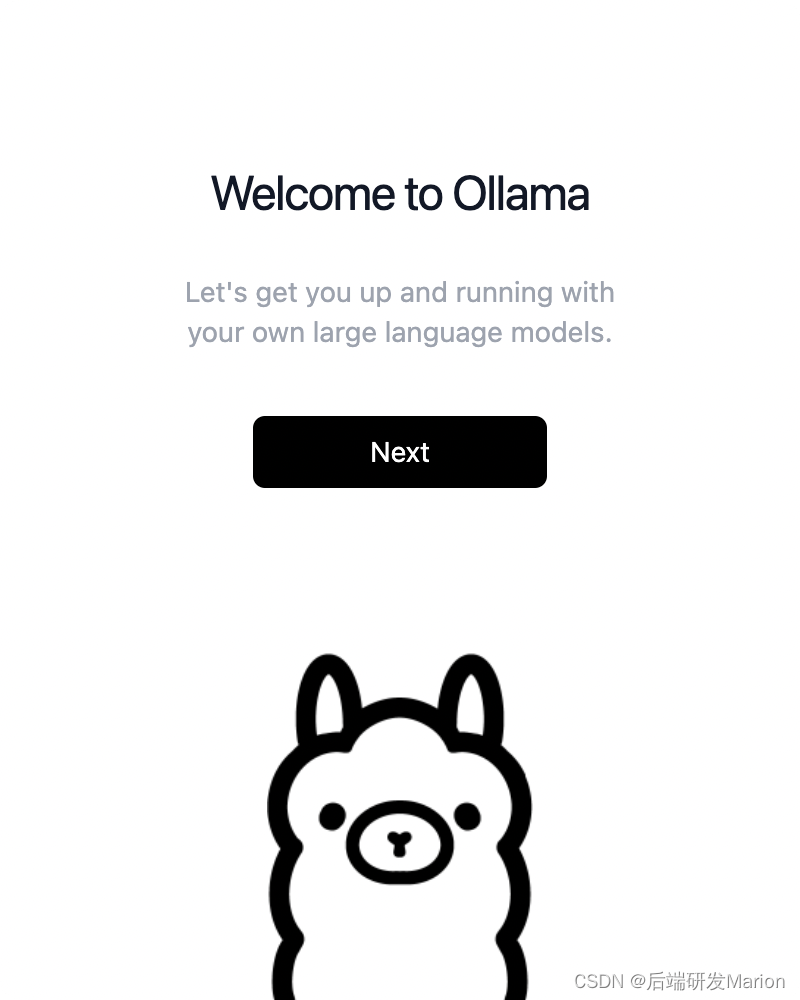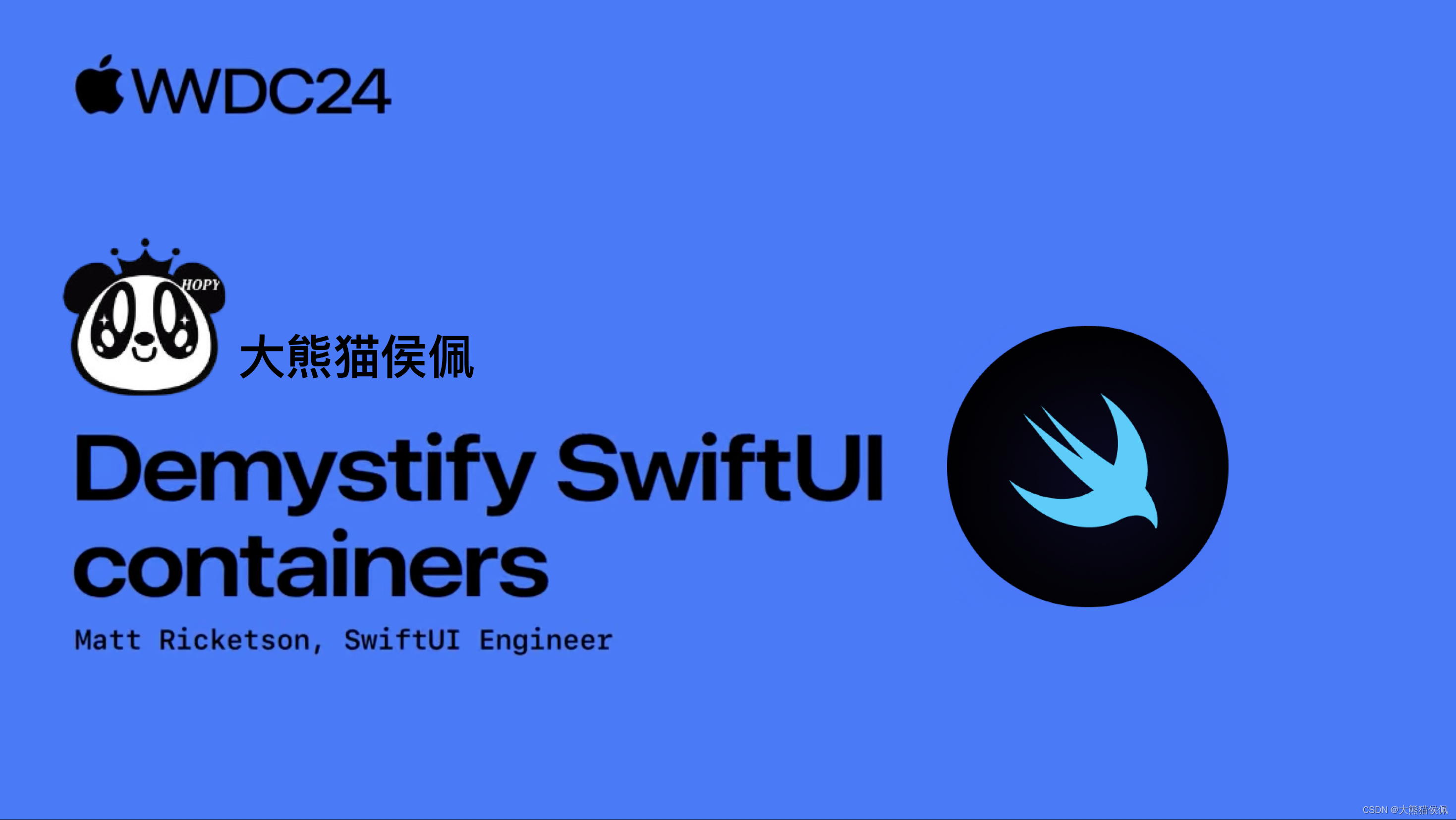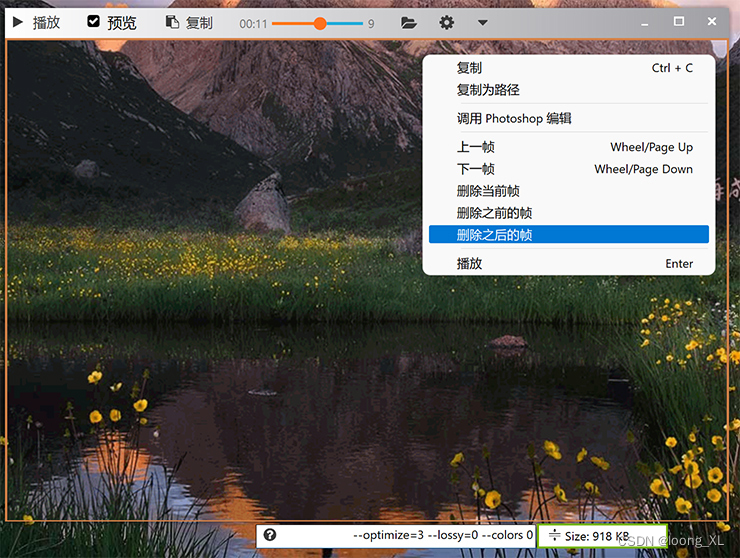Xcode=> 安装 simulator
XCode
xcode中下载 simulator
点击加号➕,选择对应的版本,即可下载
下载完成:
其他下载办法
因为使用上述下载,会经常性的出现断开,再次下载又是从头开始,太费时费力。下面使用下载地址,然后用chrome下载,断开可以续传,下载好后再手动安装。
获取下载地址:
按下图操作
选择一个版本:
弹窗=》点击叉号取消
查看控制台:
复制地址,到chrome的地址栏,可立即下载。下载好 安装
命令安装:
sudo xcode-select -s /Applications/Xcode.app xcodebuild -runFirstLaunch xcrun simctl runtime add "下载包的绝对路径.dmg"
例如: xcrun simctl runtime add /Users/leiming/Downloads/iOS_17.2_Simulator_Runtime.dmg
官网地址
iOS 17.5 Simulator Runtime.dmg![]() https://developer.apple.com/download/all/?q=Xcode
https://developer.apple.com/download/all/?q=Xcode
文章版权声明:除非注明,否则均为主机测评原创文章,转载或复制请以超链接形式并注明出处。



.png)