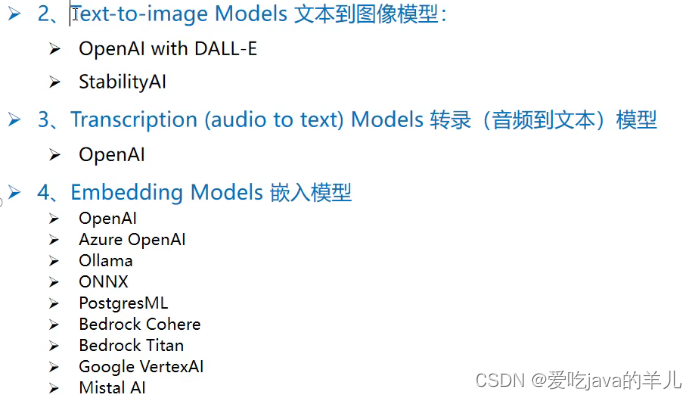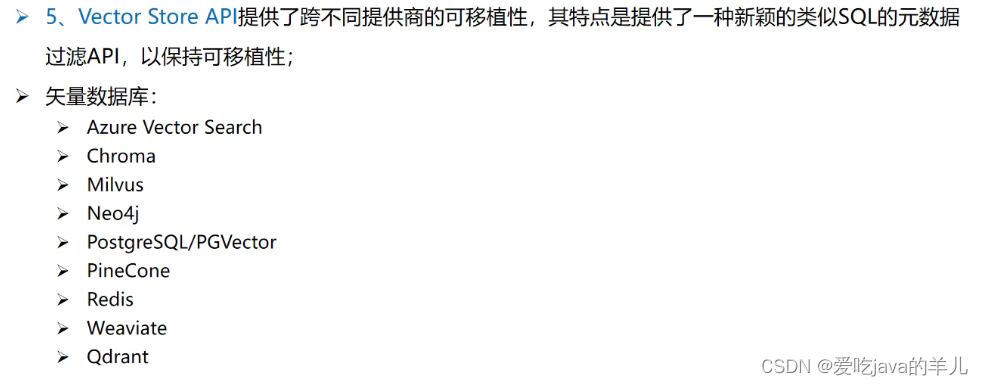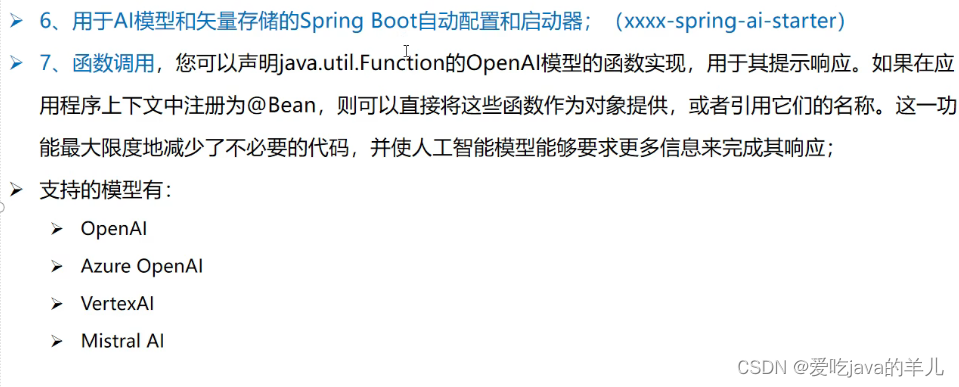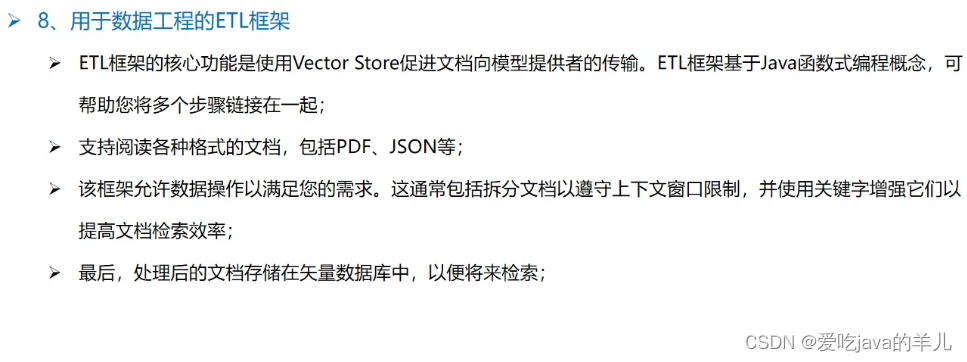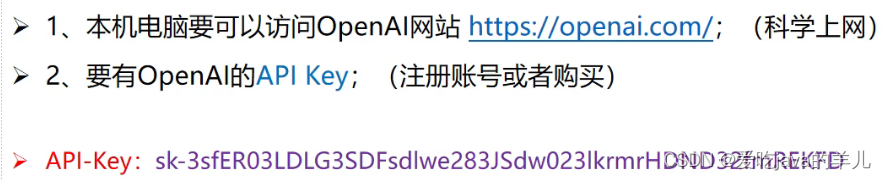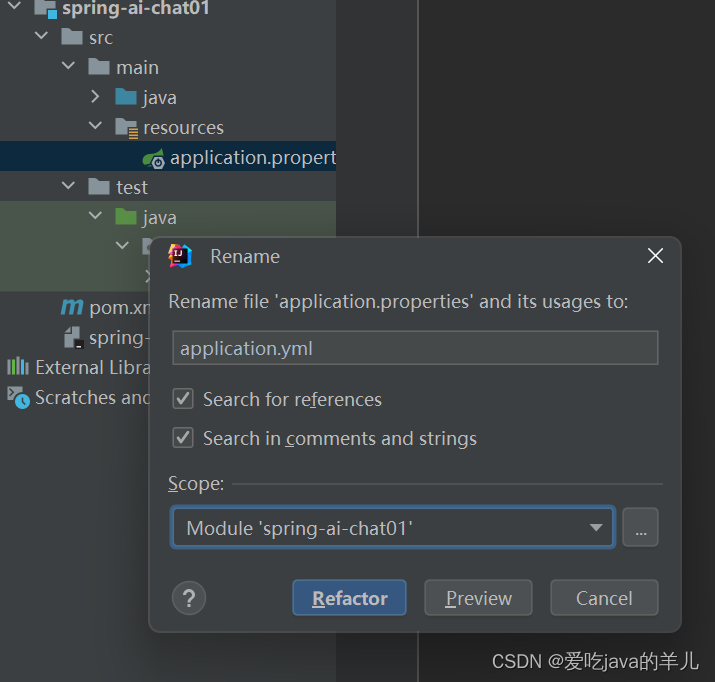超级详细Spring AI+ChatGPT(java接入OpenAI大模型)
Spring AI
对接各种AI大模型(AI工程领域的应用程序框架)
前期准备
API-Key:sk-3sfER03LDLG3SDFsdlwe283JSdw023lkrmrHDND32fmREKFD
(格式长这样,这个不可用)
免费使用
- 🚀申请领取内测免费API Key
- 免费版支持gpt-3.5-turbo, embedding, gpt-4。其中gpt-4由于价格过高,每24小时限制10次调用,且不支持流式传输。需要更稳定快速的gpt-4请使用付费版。
- 转发Host1: https://api.chatanywhere.tech (国内中转,延时更低,host1和host2二选一)
- 转发Host2: https://api.chatanywhere.com.cn (国内中转,延时更低,host1和host2二选一)
- 转发Host3: https://api.chatanywhere.cn (国外使用,国内需要全局代理)
创建项目
pom文件配置
4.0.0 org.springframework.boot spring-boot-starter-parent 3.2.5 com.zzq spring-ai-chat01 1.0.1-SNAPSHOT spring-ai-chat01 spring-ai-chat01 17 1.0.0-SNAPSHOT org.springframework.boot spring-boot-starter-web org.springframework.ai spring-ai-openai-spring-boot-starter org.springframework.boot spring-boot-devtools runtime true org.projectlombok lombok true org.springframework.boot spring-boot-starter-test test org.springframework.ai spring-ai-bom ${spring-ai.version} pom import org.springframework.boot spring-boot-maven-plugin org.projectlombok lombok spring-snapshot Spring Snapshots https://repo.spring.io/snapshot false配置application文件
文件内容:
spring: application: name:spring-ai-01-chat ai: openai: api-key: ${OPENAI_API_KEY} base-url: ${OPENAI_API_URL} chat: option: #model:gpt-4-32k model:gpt-3.5-turbo temperature:0.3Fhttp://t.csdnimg.cn/32fqr小白如何设置openai api key的环境变量
controller文件内容:
生成文字
package com.zzq.controller; import jakarta.annotation.Resource; import org.springframework.ai.chat.ChatResponse; import org.springframework.ai.chat.prompt.Prompt; import org.springframework.ai.openai.OpenAiChatClient; import org.springframework.ai.openai.OpenAiChatOptions; import org.springframework.web.bind.annotation.RequestMapping; import org.springframework.web.bind.annotation.RequestParam; import org.springframework.web.bind.annotation.RestController; import reactor.core.publisher.Flux; @RestController public class ChatController { /** * OpenAi自动装配,可以直接注入使用 */ @Resource private OpenAiChatClient openAiChatClient; /** * 调用OpenAi的接口,call方法为同步的api * @param msg 你要问的问题 * @return */ @RequestMapping("/ai/chat") public String chat(@RequestParam("msg") String msg) { String called = openAiChatClient.call(msg); return called; } /** * 调用OpenAi的接口 * @param msg 你要问的问题 * @return Object--json对象 */ @RequestMapping ("/ai/chat1") public Object chat1(@RequestParam("msg") String msg) { ChatResponse response = openAiChatClient.call(new Prompt(msg)); return response; // return response.getResult().getOutput().getContent();//只拿到内容 } /** * 调用OpenAi的接口 * @param msg 你要问的问题 * @return */ @RequestMapping ("/ai/chat3") public String chat3(@RequestParam("msg") String msg) { //可选参数在yml配置,同时在代码中也配置,那么会以代码为准 ChatResponse response = openAiChatClient.call(new Prompt(msg, OpenAiChatOptions.builder() // .withModel("gpt-4-32k")//使用的模型,32k是参数量//参数量越高,准确率越高 .withTemperature(0.3F)//温度越高回答越慢,温度越低回答越快 .build())); return response.getResult().getOutput().getContent(); } /** * 调用OpenAi的接口 stream是流式的api * @param msg 你要问的问题 * @return */ @RequestMapping ("/ai/chat4") public Object chat4(@RequestParam("msg") String msg) { //可选参数在yml配置,同时在代码中也配置,那么会以代码为准 Flux flux = openAiChatClient.stream(new Prompt(msg, OpenAiChatOptions.builder() // .withModel("gpt-3.5")//使用的模型 .withTemperature(0.3F)//温度越高回答越慢,温度越低回答越快 .build())); flux.toStream().forEach(chatResponse ->{ System.out.println(chatResponse.getResult().getOutput().getContent()); }); return flux.collectList();//数据的序列,一序列的数据,一个一个的数据返回 } }spring-ai-02-image
application文件内容(代码配置的会覆盖yml文件中的)
更改可以生成image的api-key
画图模型版本
n:1(生成图片两张)
height:1024(高度)
width:1024(宽度)
quality:hd(高清)
spring: application: name:spring-ai-02-image ai: openai: api-key: ${OPENAI_API_KEY} base-url: ${OPENAI_API_URL} image: options: model:gpt-4-dallecontroller内容:
生成图片
图片无法使用流式api
package com.zzq.controller; import jakarta.annotation.Resource; import org.springframework.ai.image.ImageOptionsBuilder; import org.springframework.ai.image.ImagePrompt; import org.springframework.ai.image.ImageResponse; import org.springframework.ai.openai.OpenAiImageClient; import org.springframework.web.bind.annotation.GetMapping; import org.springframework.web.bind.annotation.RequestParam; import org.springframework.web.bind.annotation.RestController; @RestController public class ImageController { @Resource private OpenAiImageClient openAiImageClient; @RequestMapping("/ai/image") private Object image(@RequestParam(value="msg")String msg){ ImageResponse imageResponse=openAiImageClient.call(new ImagePrompt(msg)); System.out.println(imageResonse); //把图片进行业务处理 String imageUrl=return response.getResult().getOutput().getUrl(); return response.getResult().getOutput().getUrl(); /* @GetMapping("/ai/draw") public String drawImage(@RequestParam(value = "msg") String msg){ ImageResponse response = openAiImageClient.call(new ImagePrompt(msg, ImageOptionsBuilder .builder() .withQuality("hd")//高清图像 .withModel("dall-e-3") //绘画模型 .withN(1) //生成图像的个数 .withWidth(1024) //图像宽度 默认值 .withHeight(1024) //图像高度 默认值 .build() ) ); //返回结果图片的地址 return response.getResult().getOutput().getUrl(); */ } }生成语音
Ai音频转文本
spring-ai-03-transcription
更改可以生成声音的api-key
声音模型版本
application文件内容
spring: application: name:spring-ai-03-trascription ai: openai: api-key: ${OPENAI_API_KEY} base-url: ${OPENAI_API_URL}import jakarta.annotation.Resource; import org.springframework.ai.openai.OpenAiAudioSpeechClient; import org.springframework.ai.openai.OpenAiAudioTranscriptionClient; import org.springframework.core.io.ClassPathResource; import org.springframework.web.bind.annotation.RequestMapping; import org.springframework.web.bind.annotation.RestController; import static com.ysl.utisl.save2File.save2File; @RestController public class TranscriptionController { @Resource private OpenAiudioTranscriptionClient openAiAudioTranscriptionClient; @RequestMapping(value="/ai/transcription") public Object transcription(){ org,springframework.core.io.Resourse audioFile = new ClassPathResourse("文件名jfk.mp3") String called = openAiAudioTranscriptiomClient.call(audioFile) System.out.println(called); return called; } /* @RestController public class TranscriptionController { //将音频转文字时使用 @Resource private OpenAiAudioTranscriptionClient transcriptionClient; //将文字转语音时使用 @Resource private OpenAiAudioSpeechClient speechClient; /** * 将音频转文字 * @return */ /* @RequestMapping("/ai/transcription") public Object transcription() { //读取的是磁盘的路径 //FileSystemResource audioFile = new FileSystemResource("C:\\Users\\DELL\\Desktop\\luyin.m4a"); //读取的是classpath静态资源下的文件 ClassPathResource audioFile = new ClassPathResource("luyin.m4a"); String call = transcriptionClient.call(audioFile); System.out.println(call); return call; } /** * 将文字转音频 * @return */ /* @RequestMapping("/ai/tts") public Object tts() { String text = "Spring AI 是 AI 工程的应用框架。其目标是将 Spring 生态系统设计原则(如可移植性和模块化设计)应用于 AI,并推广使用 POJO 作为 AI 领域应用程序的构建块。 跨 AI 提供商的可移植 API 支持,适用于聊天、文本到图像和嵌入模型。支持同步和流 API 选项。还支持下拉以访问特定于模型的功能"; byte[] bytes = speechClient.call(text); save2File("C:\\Users\\DELL\\Desktop\\test.mp3",bytes); return "OK"; } */ /* @RequestMapping("/ai/tts") public Object tts() { String text = "Spring AI 是 AI 工程的应用框架。其目标是将 Spring 生态系统设计原则(如可移植性和模块化设计)应用于 AI,并推广使用 POJO 作为 AI 领域应用程序的构建块。 跨 AI 提供商的可移植 API 支持,适用于聊天、文本到图像和嵌入模型。支持同步和流 API 选项。还支持下拉以访问特定于模型的功能"; byte[] bytes = openAiAudioSpeechClient..call(text); FileUtilssave2File("C:\\Users\\DELL\\Desktop\\test.mp3",bytes); return "OK"; } */ }Spring Ai---多模态
多模态API
多模态是指模型同时理解和处理来自各种来源信息的能力,包括文本、图像、音频和其他数据格式
多模型大语言(LLM)特征使模型能够结合其他模态(如图像、音频或视频)来处理和生成文本
spring-ai-05-multimodel
package com.zzq.controller; import jakarta.annotation.Resource; import org.springframework.ai.chat.ChatClient; import org.springframework.ai.chat.ChatResponse; import org.springframework.ai.chat.messages.Media; import org.springframework.ai.chat.messages.UserMessage; import org.springframework.ai.chat.prompt.Prompt; import org.springframework.ai.openai.OpenAiChatOptions; import org.springframework.ai.openai.api.OpenAiApi; import org.springframework.util.MimeTypeUtils; import org.springframework.web.bind.annotation.RequestMapping; import org.springframework.web.bind.annotation.RestController; import java.util.List; @RestController public class MultiModelController { @Resource private ChatClient chatClient; @RequestMapping(value = "/ai/multi") public Object multi(String msg,String imageUrl){ UserMessage userMessage=new UserMessage(msg, List.of(new Media(MimeTypeUtils.IMAGE_PNG,imageUrl)) ); ChatResponse response=chatClient.call(new Prompt(List.of(userMessage), OpenAiChatOptions.builder() .withModel(OpenAiApi.ChatModel.GPT_4_VISION_PREVIEW.getValue()) .build() )); return response.getResult().getOutput().getContent(); } }
文章版权声明:除非注明,否则均为主机测评原创文章,转载或复制请以超链接形式并注明出处。