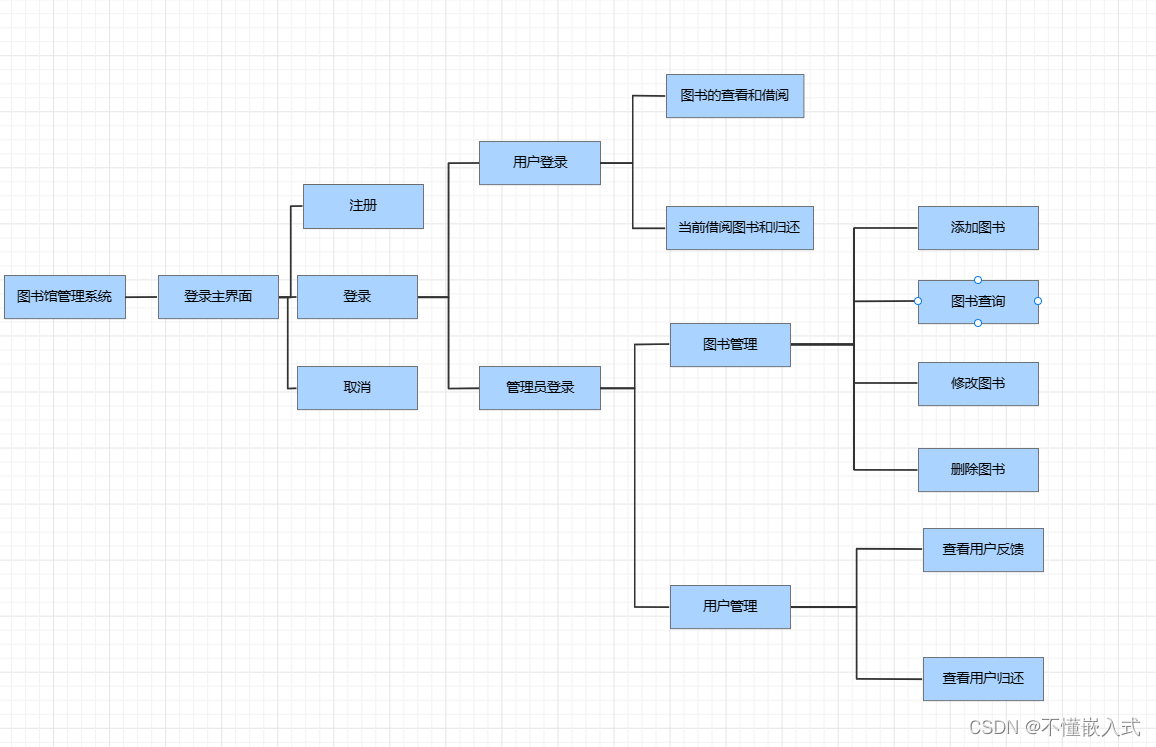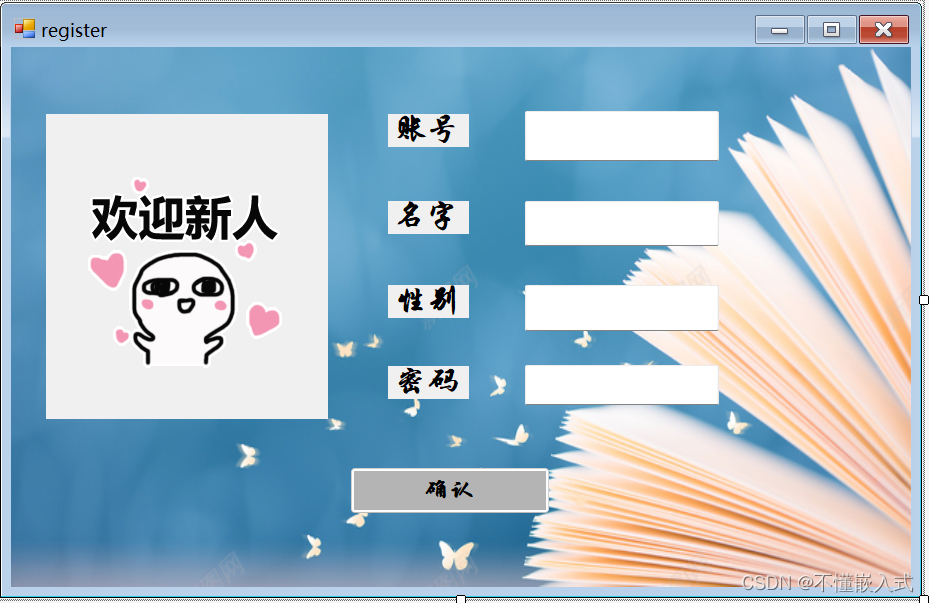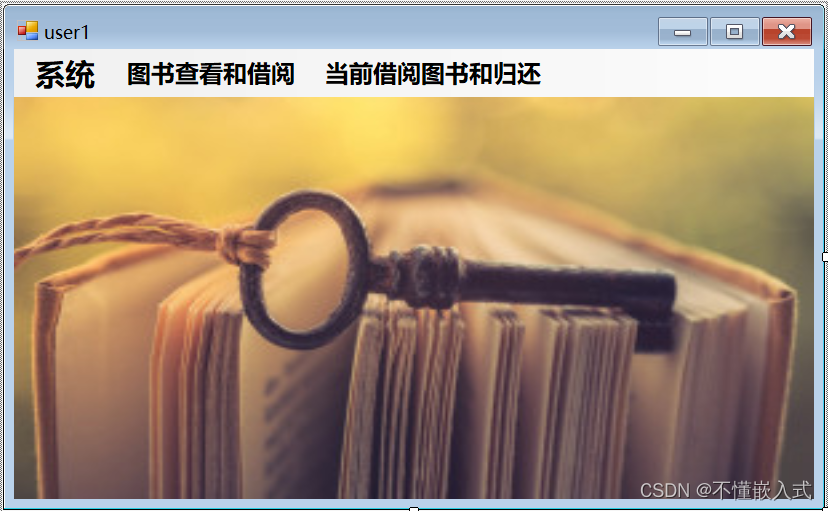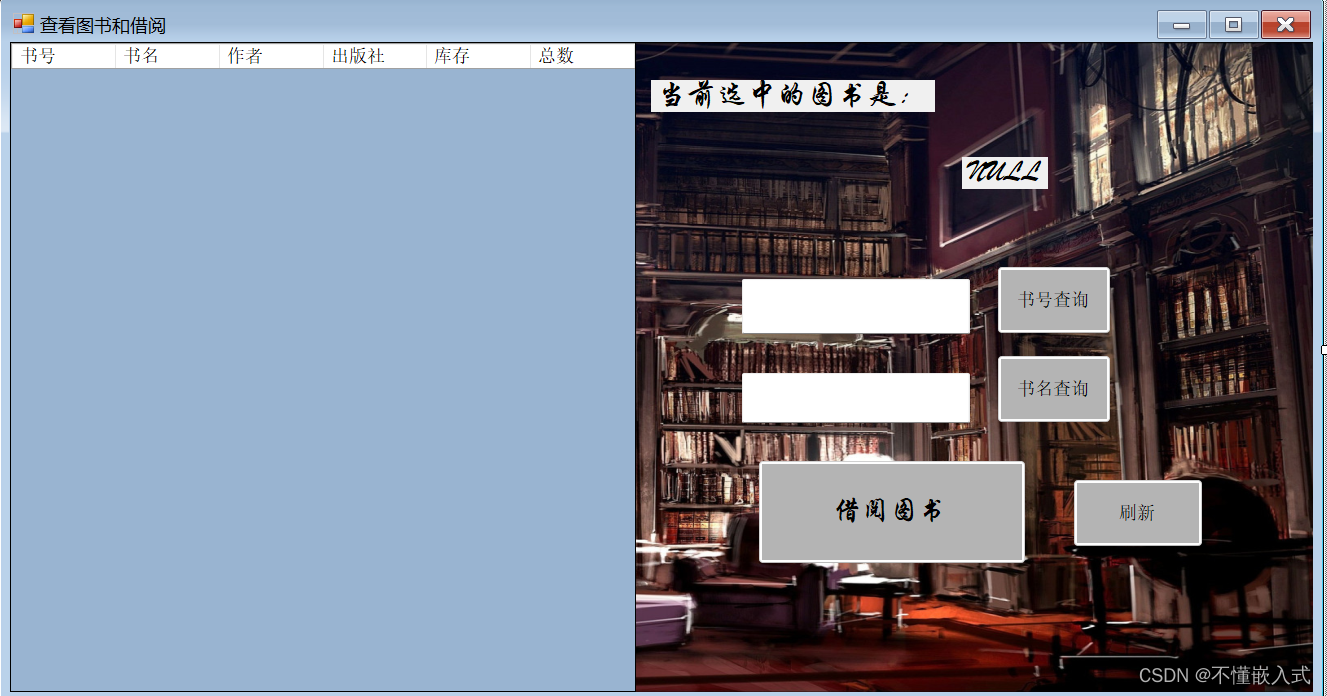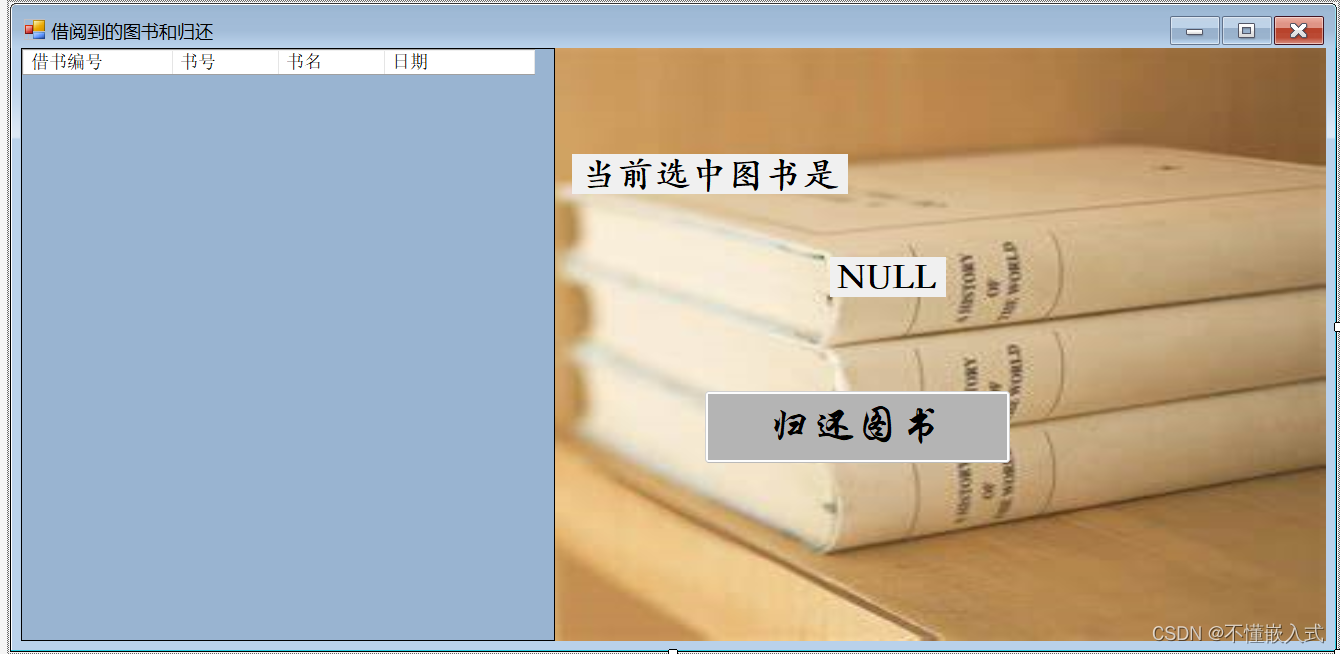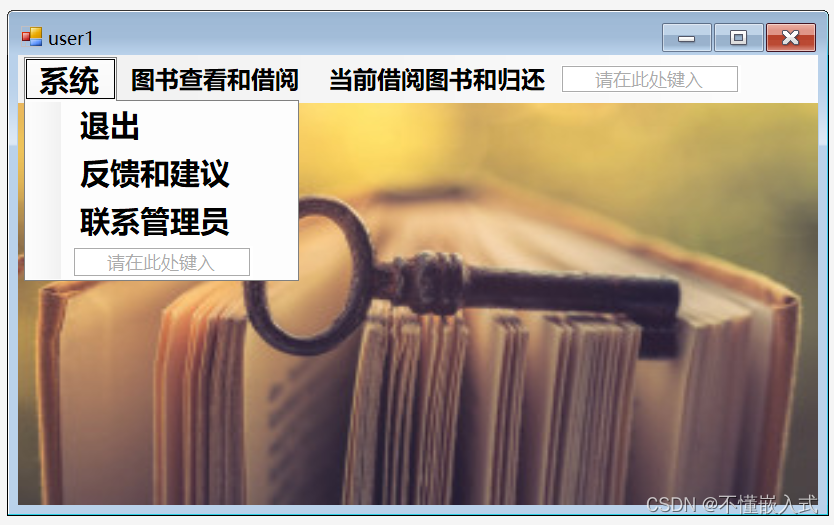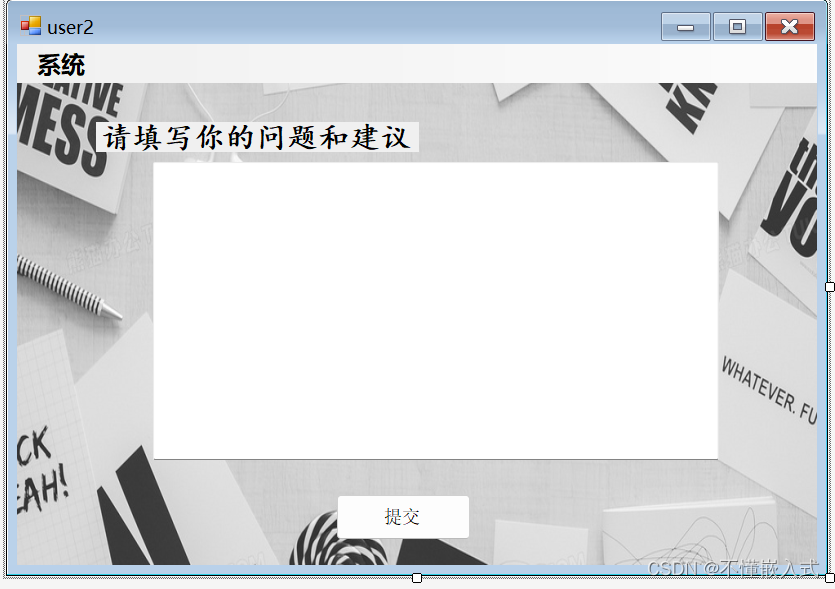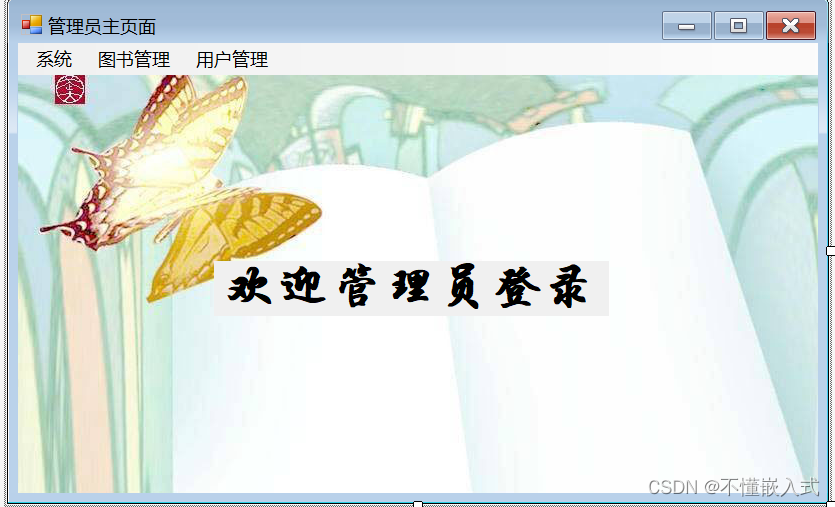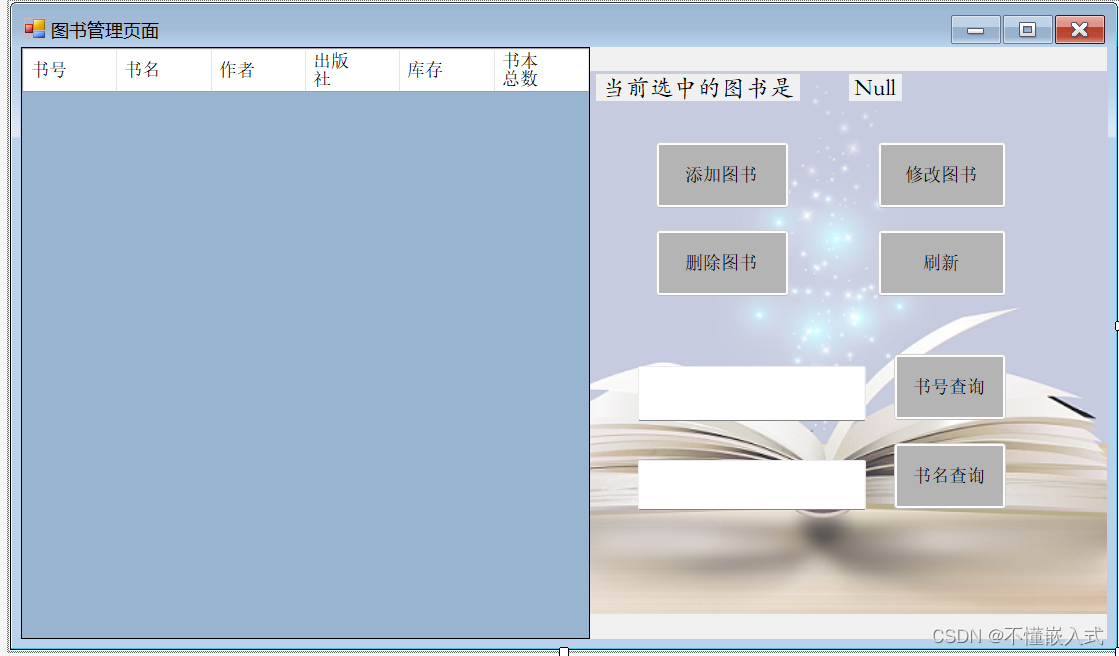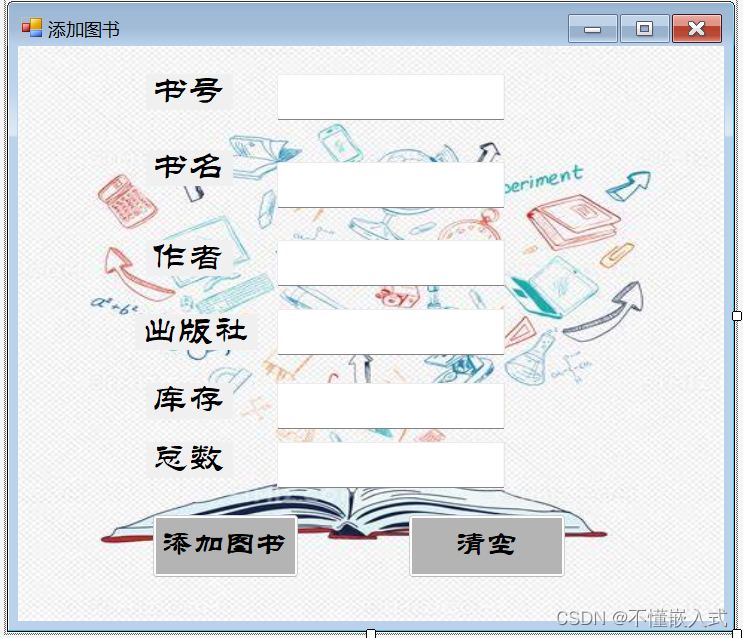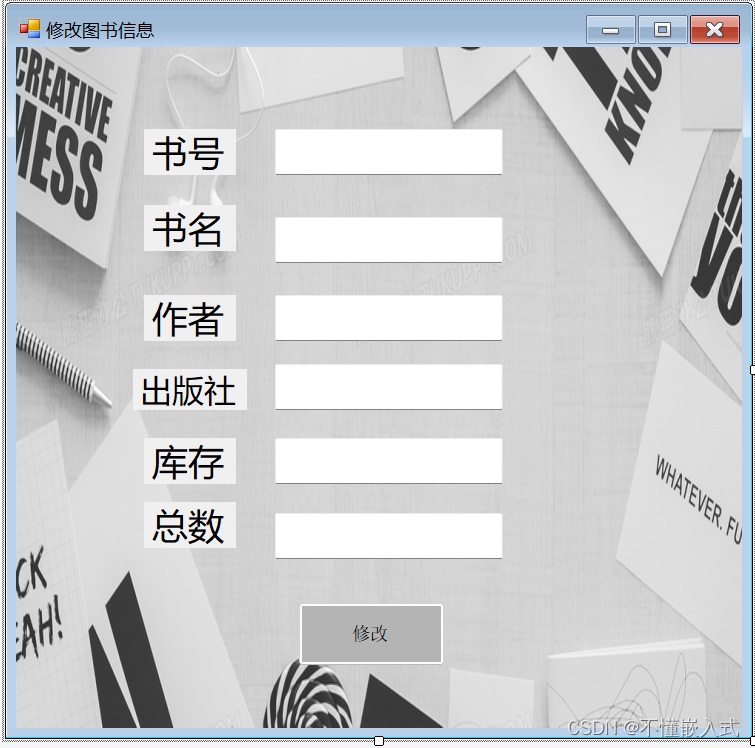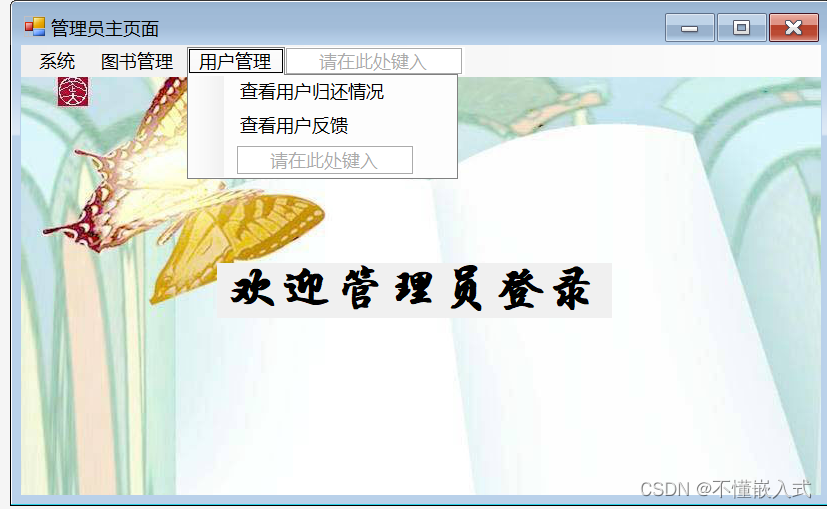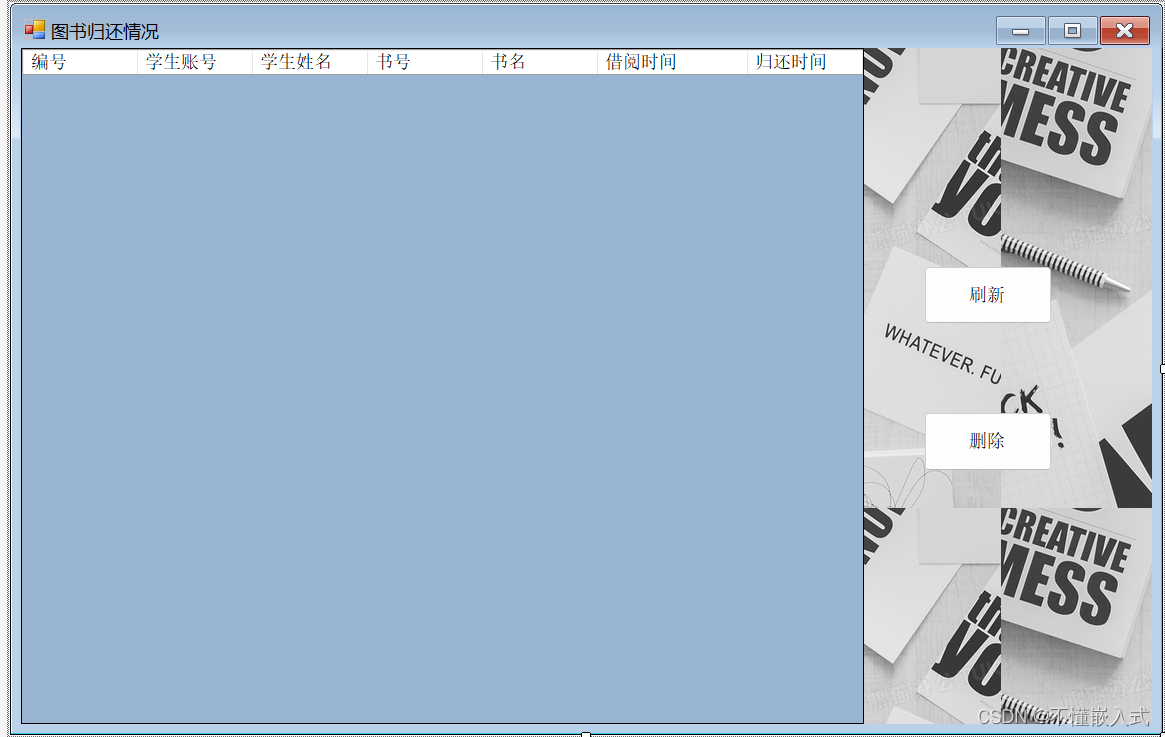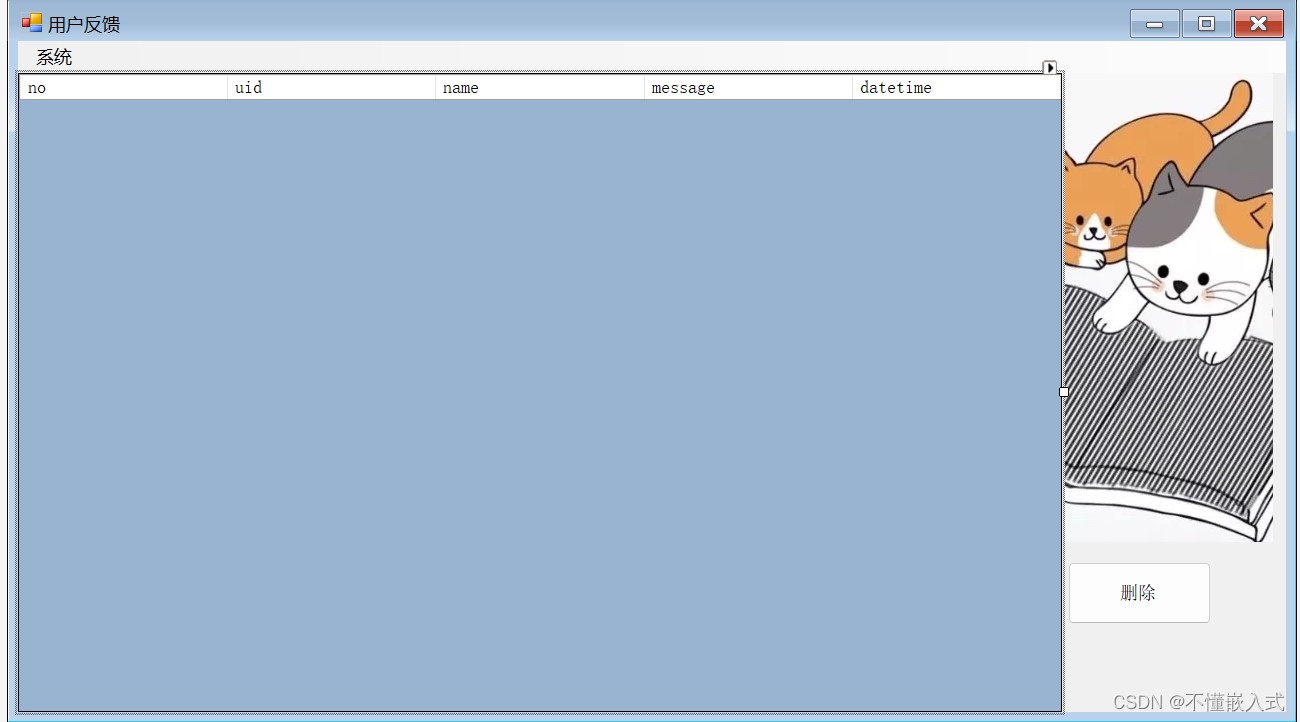图书馆管理系统(自学记录C#)
目录
前言
一、数据库的选择
二、数据库的安装
1.安装sql server 链接在右边
2.安装SQL Server Management Studio
三、框架
四、相关功能的实现
1、登录界面
2、注册界面
3、用户主界面
4、管理员主界面
4.1图书管理
4.2用户管理
五、代码部分
1、数据库操作的代码
2、登录界面的代码
3、注册界面的代码
总结
前言
主要是实训需要用C#做一个东西,然后选择了数据库,选题选了图书馆管理系统,之后再b站学习了一下想把这阶段做的东西来一个汇总。
一、数据库的选择
Access的话驱动和我电脑有点冲突,所以我用的是sql server
二、数据库的安装
1.安装sql server
2.安装SQL Server Management Studio
可以去csdn里搜索安装,我这里给出一个安装链接 SQL Server 下载 | Microsoft
建议去看别的博主的内容学习如何安装和简单的使用。
三、框架
这是我设计完后画的结构,设计图中,总会想着哪里不完善,然后再一点点添加。
四、相关功能的实现
1、登录界面
2、注册界面
3、用户主界面
3.1图书查看和借阅
3.2当前借阅的图书和归还
3.3 系统下面的用户反馈
4、管理员主界面
4.1图书管理
4.1.1 添加图书
4.1.2修改图书
4.2用户管理
4.2.1管理员查看用户归还情况
4.2.2查看用户反馈
五、代码部分
这里给出部分代码,需要代码的,可以去我的工房购买哔哩哔哩工房 (bilibili.com)
1、数据库操作的代码
using System.Data.SqlClient;
using System.Drawing;
namespace WindowsFormsApp1
{
internal class Dao
{
SqlConnection sc;
public SqlConnection connect()
{
string str = @"Data Source=画船听雨眠;Initial Catalog=BookDB;Integrated Security=True";
sc = new SqlConnection(str);
sc.Open();
return sc;
}
public SqlCommand command(string sql) {
SqlCommand cmd = new SqlCommand(sql, connect());
return cmd;
}
public int Execute(string sql)//返回数据库里受影响的行数
{
return command(sql).ExecuteNonQuery();
}
public SqlDataReader read(string sql)//读取
{
return command(sql).ExecuteReader();
}
public void DaoClose()
{
sc.Close();//关闭数据库链接
}
}
}
2、登录界面的代码
using System;
using System.Collections.Generic;
using System.ComponentModel;
using System.Data;
using System.Drawing;
using System.Linq;
using System.Text;
using System.Threading.Tasks;
using System.Windows.Forms;
namespace WindowsFormsApp1
{
public partial class Login : Form
{
public Login()
{
InitializeComponent();
}
private void button1_Click(object sender, EventArgs e)//登录按钮
{
if (textBox1.Text != "" && textBox2.Text != "")
{
login();
}
else
{
MessageBox.Show("输入有空项,请重新输入!");
}
}
//登录判断
public void login()
{
if (radioButtonuser.Checked == true)
{
Dao dao = new Dao();
// string sql = "select*from t_user where id='" + textBox1.Text + "'and psw='" + textBox2.Text + "'";
// string sql1=string.Format("select*from t_user where id='{0}'and psw='{1}'",textBox1.Text,textBox2.Text);
string sql = $"select*from t_user where id='{textBox1.Text}'and psw='{textBox2.Text}'";
IDataReader dc = dao.read(sql);//执行sql语句
if (dc.Read())//判断sql语句是否执行成功
{
Data.UID = dc["id"].ToString();//将读取到的id值赋给Data.UID
Data.UName = dc["name"].ToString();//将读到的name值赋给Data.UName
MessageBox.Show("登录成功!");//对话框显示登录成功
user1 user = new user1();//打开用户窗体主界面
this.Hide();//隐藏登录界面
user.ShowDialog();//对登录窗体无法操作,只能先关掉对话框
this.Show();//显示登录界面
}
else
{
MessageBox.Show("登录失败!");//sql执行失败就对话框显示登录失败
}
dao.DaoClose();//关闭数据库连接
//MessageBox.Show(dc[0].ToString()+ dc[1].ToString());
}
if (radioButtonadmin.Checked == true)
{
Dao dao = new Dao();
// string sql = "select*from t_user where id='" + textBox1.Text + "'and psw='" + textBox2.Text + "'";
// string sql1=string.Format("select*from t_user where id='{0}'and psw='{1}'",textBox1.Text,textBox2.Text);
string sql = $"select*from t_admin where id='{textBox1.Text}'and psw='{textBox2.Text}'";
IDataReader dc = dao.read(sql);
if (dc.Read())//从第一行开始读
{
MessageBox.Show("登录成功!");
admin1 admin = new admin1();
this.Hide();
admin.ShowDialog();//对登录窗体无法操作,只能先关掉对话框
this.Show();
}
else
{
MessageBox.Show("登录失败!");
}
dao.DaoClose();
}
}
private void Login_Load(object sender, EventArgs e)
{
}
private void button3_Click(object sender, EventArgs e)//注册按钮
{
register a= new register();//注册窗体创建一个a
a.ShowDialog();//打开窗体,以对话框的模式显示a的内容
}
private void button2_Click(object sender, EventArgs e)//取消按钮
{
textBox1.Text = "";
textBox2.Text = "";
}
}
}
3、注册界面的代码
using System;
using System.Collections.Generic;
using System.ComponentModel;
using System.Data;
using System.Drawing;
using System.Linq;
using System.Text;
using System.Threading.Tasks;
using System.Windows.Forms;
namespace WindowsFormsApp1
{
public partial class register : Form
{
public register()
{
InitializeComponent();
}
private void textBox3_TextChanged(object sender, EventArgs e)
{
}
private void button1_Click(object sender, EventArgs e)//确认按钮
{
Dao dao = new Dao();//用Dao 类定义了一个dao的对象
string sql = $"insert into t_user values('{textBox1.Text}','{textBox2.Text}','{textBox3.Text}','{textBox4.Text}')";//往表里对面的列插入对应的值
if (textBox1.Text == "" || textBox2.Text == "" || textBox3.Text == "" || textBox4.Text == "" )//判断文本框是否为空
{
MessageBox.Show("输入信息不完整,请重新输入!");
}
if (dao.Execute(sql) > 0)//判断sql语句是否成功,如果成功那么受影响的行数为1
{
MessageBox.Show("注册成功!");
TextClear();//清空文本
}
}
public void TextClear()//写的一个清空文本框控件的函数,一个个清太麻烦了
{
foreach (Control c in this.Controls)
{
if (c is TextBox)
{
TextBox textBox = (TextBox)c;
textBox.Text = string.Empty;
}
}
}
private void register_Load(object sender, EventArgs e)
{
}
}
}
图书馆管理系统演示
总结
完成这种数据库的项目最主要是熟悉数据库的操作函数,学会在SQL Server Management Studio里设计表、编辑表,然后先在SQL Server Management Studio里用sql语句增删改查成功后,再把语句复制到C++里,一般报错和出问题都是因为sql语句错误。
资源链接:哔哩哔哩工房 (bilibili.com)