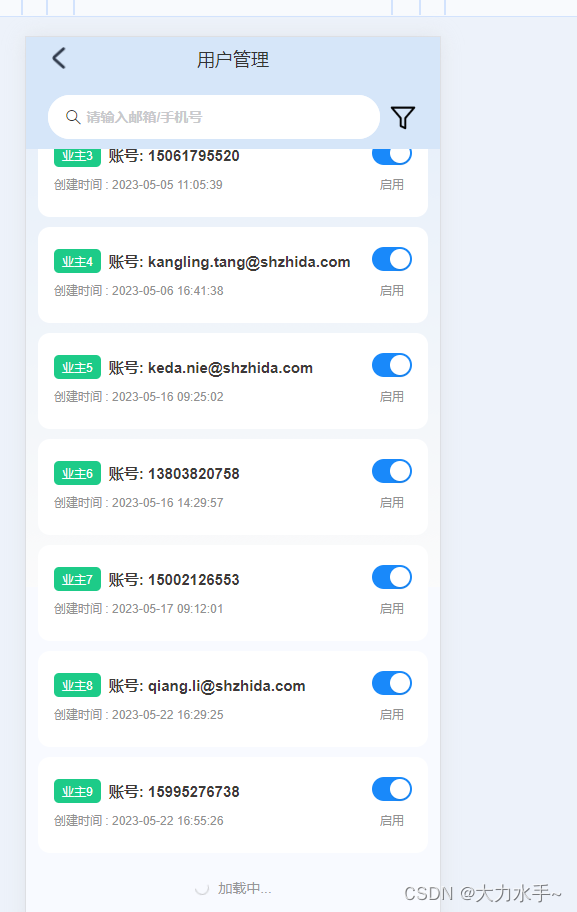vue3使用vant4的列表vant-list点击进入详情自动滚动到对应位置,踩坑日记(一天半的踩坑经历)
1.路由添加keepAlive
2.路由添加mate标识
{
path: "/user-manage", // 用户管理
name: "user-manage",
meta: {
keepAlive: true, //此页面需要缓存
isBack: false,
scrollTop:0
},
component: () => import("../pages/user/index.vue"),
},
3.在beforeRouteEnter里面给如果从详情页面返回meta.isBack改变值为true ps(beforeRouteEnter这个生命周期函数里滑动不生效需要在onActivated里面执行),(因为vu3 setup里面没有beforeRouteEnter)需要单独引入一个script,在onActivated生命周期函数里让页面滑动到指定位置(全部代码)
import { defineComponent } from "vue"; export default defineComponent({ beforeRouteEnter(to, from, next) { if (from.name === "edit-user") { to.meta.isBack = true; window.scrollTo({ top: 300, behavior: "smooth", // 平滑滚动 }); console.log("beforeRouteEnter"); console.log(from.meta); console.log(store.state.listHeight); console.log("beforeRouteEnter"); } // 放行路由 next(); }, }); import daohang from "../../assets/daohang.png"; import { getCurrentInstance, onMounted, reactive, inject, ref, onActivated, onUnmounted, nextTick, watch, } from "vue"; import TopMenu from "../../component/topMenu.vue"; import { useRouter, useRoute, onBeforeRouteLeave } from "vue-router"; import store from "@/store/index"; const { proxy } = getCurrentInstance(); const router = useRouter(); const route = useRoute(); const wrapper = ref(null); const state = reactive({ menuText: "用户管理", pathName: "", bgColor: "transparent", activeColor: "#EA5514", backgroundColor: "#F9EBE5", loading: false, finished: false, list: [], pageNum: 1, backgroundColor: "transparent", checked: true, show: false, showPop: false, queryType: { endTime: "", keyword: "", startTime: "", }, pageType: { pageIndex: 1, pageSize: 10, }, currentScrollTop: 0, timeType: 0, }); watch( () => state.queryType.keyword, // 要监听的响应式属性 (newValue, oldValue) => { // 当属性值变化时,这个回调函数会被调用 console.log(newValue); if (newValue == "") { init(); } } ); // 列表触底加载 const onLoad = () => { console.log("触底了"); state.loading = false; state.pageType.pageIndex++; getList(); }; // 监听页面滚动的方法 const doScroll = (event) => { console.log(window.scrollY); state.currentScrollTop = window.scrollY; if (window.scrollY > 20) { state.bgColor = "#D6E6F9"; state.backgroundColor = "#D6E6F9"; } else { state.bgColor = "transparent"; state.backgroundColor = "transparent"; } }; // 数据初始化 const init = () => { state.list = []; state.finished = false; state.pageType.pageIndex = 1; getList(); }; // 查询 const searchList = () => { state.pageType.pageIndex = 1; state.finished = false; state.list = []; getList(); }; const updataChange = (value) => { console.log(value); }; // 查询用户列表 const getList = () => { state.loading = true; proxy.$H .post(proxy, proxy.$A.user.list, { data: state.queryType, page: state.pageType, }) .then((res) => { let lists = res.data.data; state.loading = false; if (lists.length > 0) { for (let item of lists) { if (item.enableStatus.key == "ENABLE") { item.checked = true; } else { item.checked = false; } item.switchLoading = false; } } if (lists.length { console.log(item); item.switchLoading = true; proxy.$H .post(proxy, proxy.$A.user.updateEnableStatus, { data: { key: item.id, value: item.checked ? "DISABLE" : "ENABLE", }, }) .then((res) => { item.switchLoading = false; init(); }) .catch((err) => { item.switchLoading = false; }); }; // 新增用户 const addUser = () => { console.log("点了新增用户"); router.push("/add-user"); }; // 用户详情 const goUserDetail = (item) => { // store.commit("setDetailFlag", true); console.log("点击了详情"); store.commit("setListHeight", state.currentScrollTop); router.push({path:'/edit-user',query:{id:item.id}}) }; // 选择开始时间 const selectStartTime = () => { state.showPop = true; state.timeType = 0; }; // 选择结束时间 const selectEndTime = () => { state.showPop = true; state.timeType = 1; }; // 时间picker触发的事件 const selectTime = (value) => { let time = value.selectedValues[0] + "-" + value.selectedValues[1] + "-" + value.selectedValues[2]; console.log(time); if (state.timeType == 0) { state.queryType.startTime = time; } else { state.queryType.endTime = time; } state.showPop = false; }; // 更多筛选点击确定 const getMoreQuery = () => { if (state.queryType.startTime != "") { if (state.queryType.endTime == "") { proxy.$U.errMsg("请选择结束时间"); return; } } state.show = false; init(); }; // 重置查询条件 const restQuery = () => { state.queryType = { endTime: "", keyword: "", startTime: "", }; }; onMounted(() => { // 当天日期 console.log("onMounted"); // 监听页面滚动 window.addEventListener("scroll", doScroll, true); }); onUnmounted(() => { window.removeEventListener("scroll", doScroll); }); onActivated(() => { console.log("onActivated"); console.log(route.meta.isBack); console.log("onActivated"); if (!route.meta.isBack) { // 不是从详情页面进来的就重新加载数据 init(); route.meta.isBack = false; } window.scrollTo({ top: store.state.listHeight, behavior: "smooth", // 平滑滚动 }); }); @import "./index.less"; .dialog-content { max-height: 60vh; overflow-y: scroll; border: 1px solid red; padding: 20px; .dia-cent { margin-bottom: 3px; } }{{ item.userIdentity?.value + index }}账号: {{ item.account }}创建时间 : {{ item.createTime }}{{ item.enableStatus?.value }}添加用户账户类型电站业主经销商服务商安装商创建时间{{ state.queryType.startTime == "" ? "开始时间" : state.queryType.startTime }}~{{ state.queryType.endTime == "" ? "结束时间" : state.queryType.endTime }}重置确定
注意点!!!!!!!!
否则window.scrollTo()会不执行
文章版权声明:除非注明,否则均为主机测评原创文章,转载或复制请以超链接形式并注明出处。



.png)