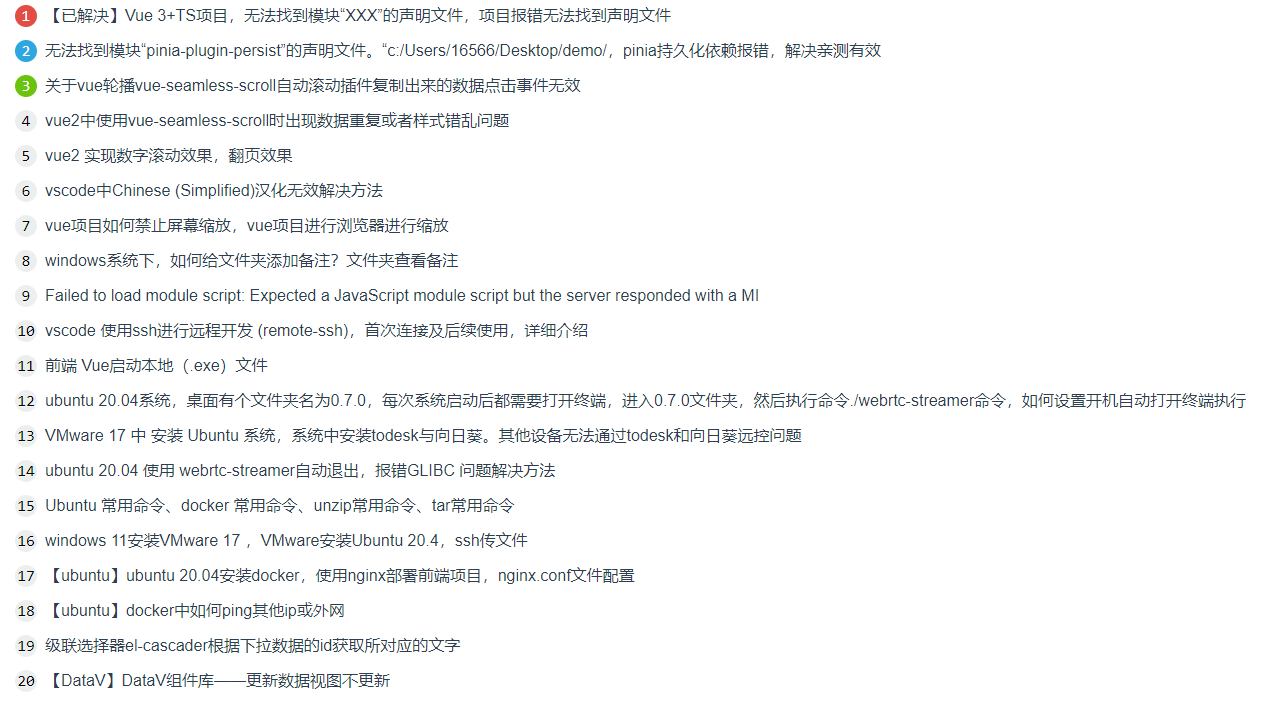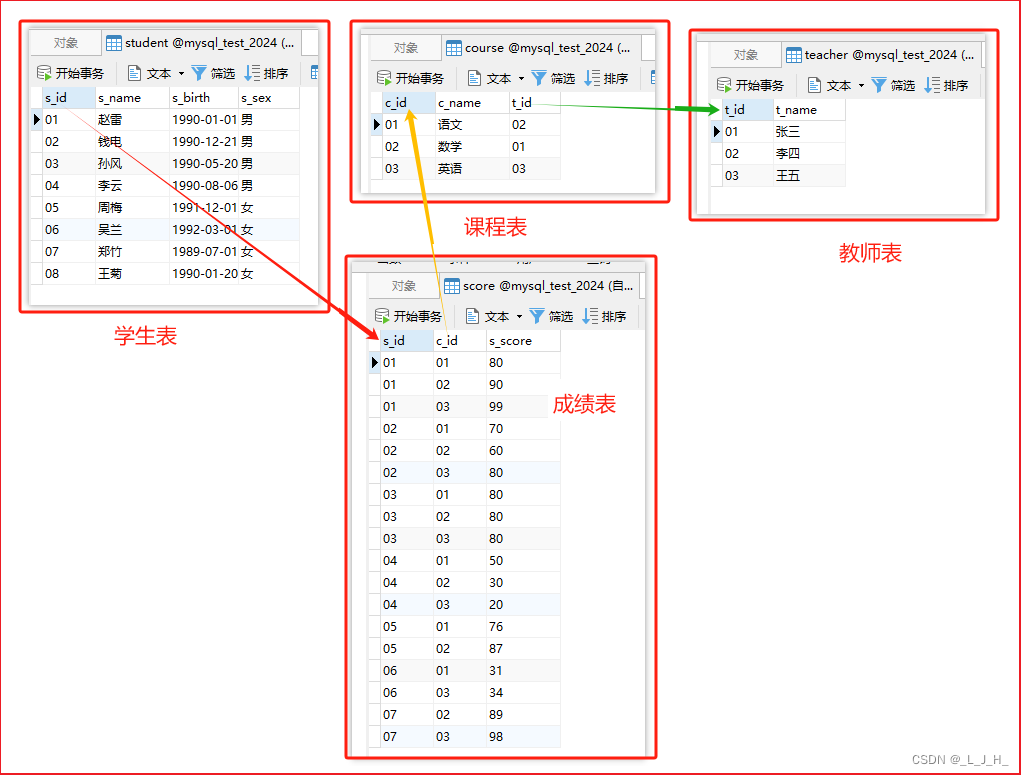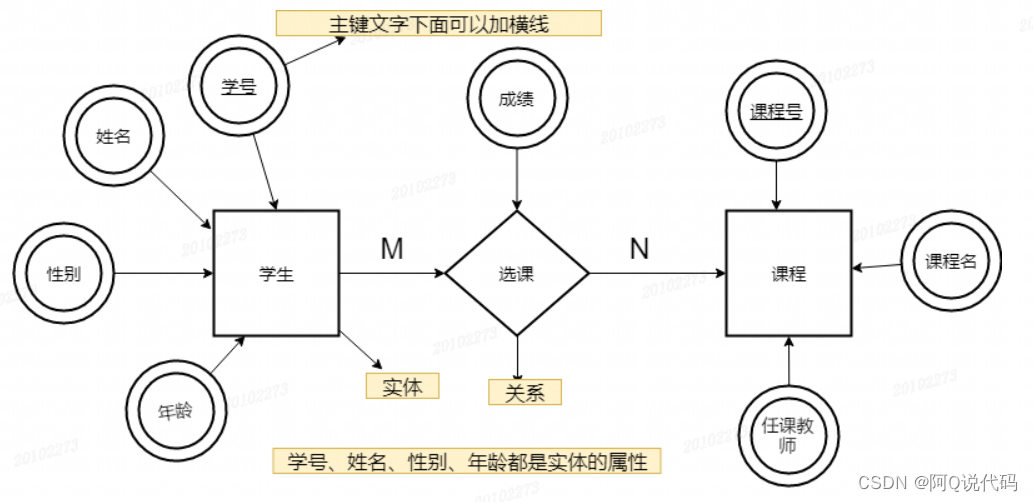前端ul好看的li列表样式
文章目录
- 效果
- html文件
- vue文件
效果
以下是实际效果截图:
html文件
.other-item-title { margin: 10px 20px; padding: 5px; line-height: 30px; font-weight: 400; border-bottom: 1px solid #e8e9e7; color: #383937; position: relative; font-size: 18px } .other-item .inner { margin: 0 20px; padding-bottom: 10px } .inner .hot-list-article li { display: block; line-height: 32px; position: relative; margin: 3px 0; counter-increment: nums; padding-left: 30px; overflow: hidden; word-wrap: normal !important; white-space: nowrap; text-overflow: ellipsis } .hot-list-article li a { color: #787977 } .hot-list-article li:before { color: #000; width: 22px; height: 22px; line-height: 22px; text-align: center; content: counter(nums, decimal); position: absolute; left: 0; top: 5px; border-radius: 100%; background-color: #edefee; text-shadow: 0 1px 0 rgba(255, 255, 255, .5); font-family: SourceCodeProRegular, Menlo, Monaco, Consolas, "Courier New", monospace, 'Helvetica Neue', Arial, sans-serif } /*以上就是一个稍微好看的有编号的li列表 */ /*加上以下之后,排名前三的数据编号就添加了编号颜色,更好看*/ .hot-list-article li:first-child:before, .hot-list-article li:nth-child(2):before, .hot-list-article li:nth-child(3):before { color: #fff; text-shadow: none } .hot-list-article li:first-child:before { background-color: #e24d46 } /*第1行的行号样式*/ .hot-list-article li:nth-child(2):before { background-color: #2ea7e0 } /*第2行的行号样式*/ .hot-list-article li:nth-child(3):before { background-color: #6bc30d } /*第3行的行号样式*/ .hot-list-article li a:hover { text-decoration: underline; color: #6bc30d } /*鼠标移过更好看*/热门文章
- SpringBoot 入门爬虫项目实战
- SpringBoot 2.x 教你快速入门
- java学习路线
- 基于SpringBoot+JWT+Redis跨域单点登录的实现
- SpringBoot 中如何使用SwaggerAPI接口文档?
- 小白轻松入门Redis
- 微信一键登录功能的实现
- NPOI导入导出Excel
vue文件
vue2 中实现
热门文章
- {{ item.title }}
参考文章:ul好看的li列表样式
下班~
文章版权声明:除非注明,否则均为主机测评原创文章,转载或复制请以超链接形式并注明出处。



.png)