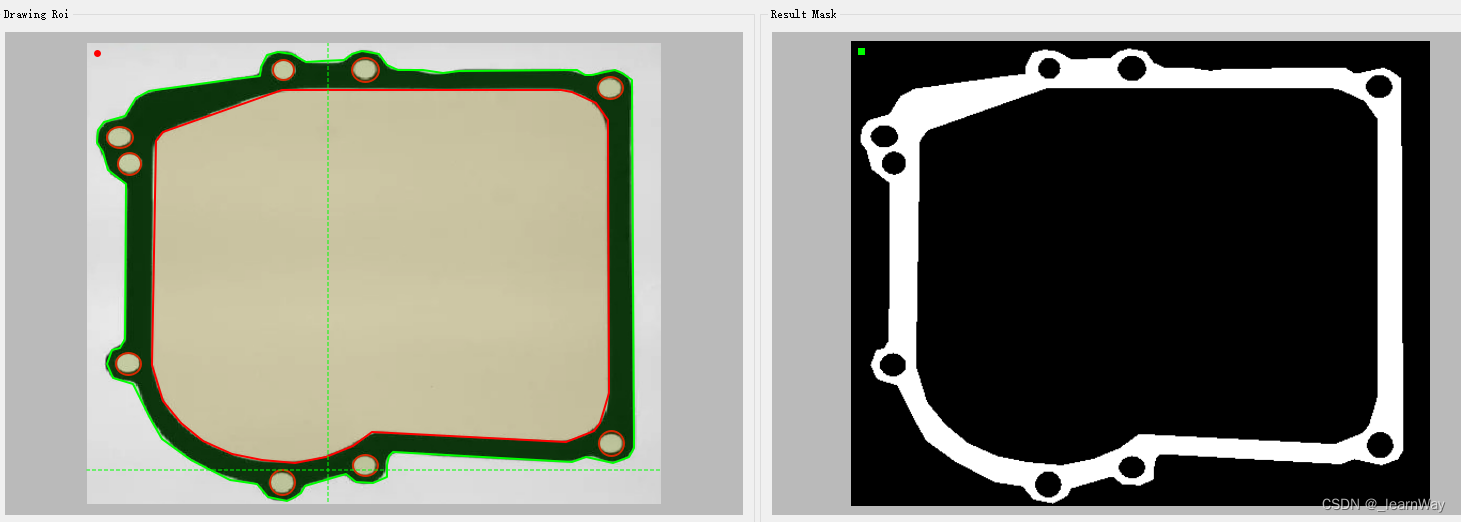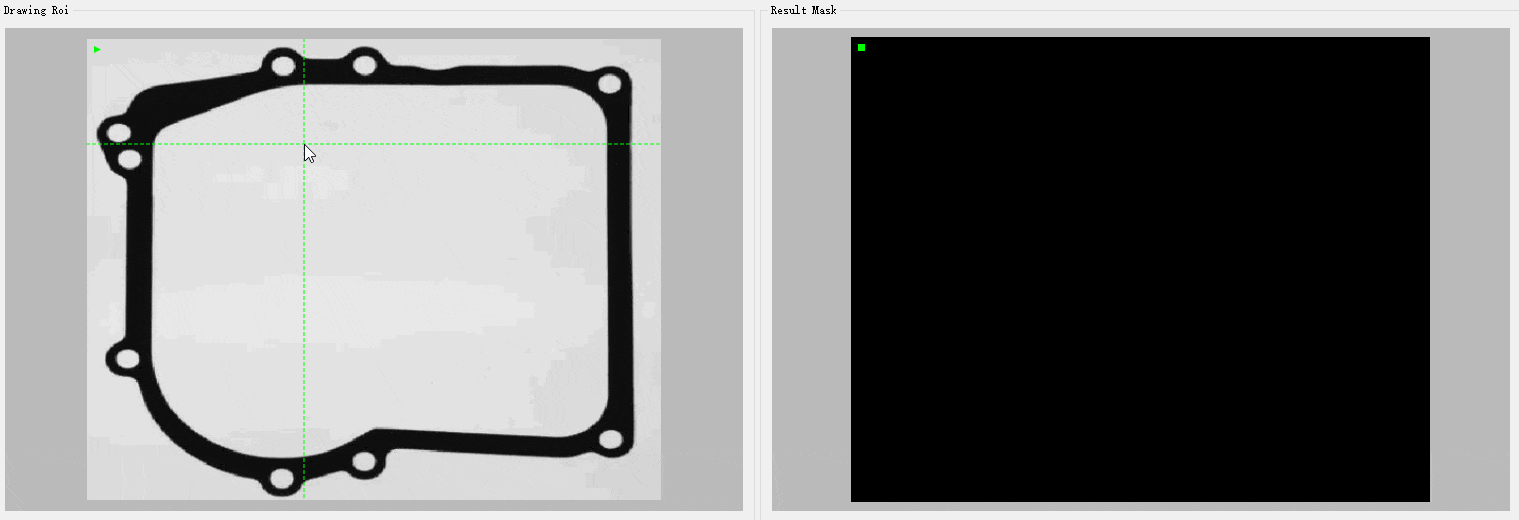QT5.12+VS2019 自定义QLabel ROI Mask绘制生成工具
目录
一、工具功能
二、实现效果
三、关键代码
四、模块集成
一、工具功能
1、支持矩形、圆(椭圆)、多边形基础图形绘制工具;
2、支持各图形工具正选(填充)、反选(抠除)属性绘制;
3、支持绘制对象选中、移动操作(双击选中后右键拖拽移动);
4、支持绘制对象选中删除操作(双击选中、Del键删除);
5、支持绘制对象正选、反选极性切换(Space键);
6、支持对已选中的绘制对象进行键盘方向键微调操作(← ↑ ↓ →键);
7、支持ESC键退出选中或退出多边形绘制状态(ESC键);
8、显示绘制标尺(方便绘制时边界对齐,特别是椭圆绘制);
9、生成与输入图像同分辨率的二值Mask图像;
二、实现效果
三、关键代码
从QLabel派生自定义类:RoiTools
class RoiTools : public QLabel {
Q_OBJECT
public:
explicit RoiTools(QWidget* parent = nullptr);
...
protected:
...
private:
...
signals:
...
private slots:
...
};
重写mousePressEvent事件函数,捕获鼠标左右键,左键绘制捕获,右键移动捕获。
void RoiTools::mousePressEvent(QMouseEvent* event) {
if (pix.isNull())
{
return;
}
if (!this->allow_drawing) return;
this->allow_moving = false;
if (event->button() == Qt::LeftButton) {
start = event->pos();
end = start;
drawing = true;
if (shapeType == ShapeType::Polygon) {
polygon_drawing = true;
//polygon button() == Qt::RightButton)
{
right_btn_press = event->pos();
this->allow_moving = true;
if (rect_sel_index != -1)
{
selected_rect = roi_rects.at(rect_sel_index).rect;
}
if (ellipse_sel_index != -1)
{
selected_ellipse = roi_ellipses.at(ellipse_sel_index).rect;
}
if (polygon_sel_index != -1)
{
selected_polygon = roi_polygons.at(polygon_sel_index).polygon;
}
}
}
重写mouseMoveEvent事件函数。绘制多边形时最后一个点实时跟随鼠标当前位置,绘制对象选中状态检测鼠标右键移动。
void RoiTools::mouseMoveEvent(QMouseEvent* event) {
if (!this->allow_drawing) return;
if (drawing && !moving) {
end = event->pos();
}
mouse_point = event->pos();
if (shapeType == ShapeType::Polygon && polygon_drawing)
{
int p_cnt = polygon.count();
//绘制多边形时跟随当前鼠标,当前鼠标坐标替换按键按下时添加的占位坐标
if (p_cnt > 1)
{
polygon[p_cnt - 1] = event->pos();
}
}
if (rect_sel_index != -1 && allow_moving)
{
qreal dx = (static_cast(right_btn_press.x()) - event->pos().x()) / scaledSize.width();
qreal dy = (static_cast(right_btn_press.y()) - event->pos().y()) / scaledSize.height();
roi_rects[rect_sel_index].rect.setLeft(selected_rect.left() - dx);
roi_rects[rect_sel_index].rect.setRight(selected_rect.right() - dx);
roi_rects[rect_sel_index].rect.setTop(selected_rect.top() - dy);
roi_rects[rect_sel_index].rect.setBottom(selected_rect.bottom() - dy);
}
if (ellipse_sel_index != -1 && allow_moving)
{
qreal dx = (static_cast(right_btn_press.x()) - event->pos().x()) / scaledSize.width();
qreal dy = (static_cast(right_btn_press.y()) - event->pos().y()) / scaledSize.height();
roi_ellipses[ellipse_sel_index].rect.setLeft(selected_ellipse.left() - dx);
roi_ellipses[ellipse_sel_index].rect.setRight(selected_ellipse.right() - dx);
roi_ellipses[ellipse_sel_index].rect.setTop(selected_ellipse.top() - dy);
roi_ellipses[ellipse_sel_index].rect.setBottom(selected_ellipse.bottom() - dy);
}
if (polygon_sel_index != -1 && allow_moving)
{
qreal dx = (static_cast(right_btn_press.x()) - event->pos().x()) / scaledSize.width();
qreal dy = (static_cast(right_btn_press.y()) - event->pos().y()) / scaledSize.height();
QPolygonF t_polygon;
for (int i = 0; i update();
}
重写mouseReleaseEvent事件函数。左键抬起时结束矩形、圆绘制,右键抬起时move动作结束。
void RoiTools::mouseReleaseEvent(QMouseEvent* event) {
if (!this->allow_drawing) return;
if ((shapeType == ShapeType::Rectangle || shapeType == ShapeType::Ellipse) &&
(abs(start.x() - event->pos().x()) pos().y()) start = QPoint(-1,-1);
this->end = QPoint(-1, -1);
return;
}
if (event->button() == Qt::LeftButton)
{
if (shapeType == ShapeType::Polygon && drawing) {
//删除最后一个move时的坐标
if (polygon.count() > 1)
{
polygon.removeLast();
}
polygon pos();
//添加两次,第二次给move时鼠标跟随占位
polygon pos();
}
drawing = false;
if (shapeType == ShapeType::Rectangle)
{
Roi_Rect rect;
rect.rect.setLeft(static_cast(start.x() - display_offset.x()) / scaledSize.width());
rect.rect.setTop(static_cast(start.y() - display_offset.y()) / scaledSize.height());
rect.rect.setRight(static_cast(end.x() - display_offset.x()) / scaledSize.width());
rect.rect.setBottom(static_cast(end.y() - display_offset.y()) / scaledSize.height());
rect.polarity = this->polarity;
roi_rects.append(rect);
//rect_stack.push(roi_rects.last().rect);
}
else if (shapeType == ShapeType::Ellipse)
{
Roi_Ellipse ellp;
ellp.rect.setLeft(static_cast(start.x() - display_offset.x()) / scaledSize.width());
ellp.rect.setTop(static_cast(start.y() - display_offset.y()) / scaledSize.height());
ellp.rect.setRight(static_cast(end.x() - display_offset.x()) / scaledSize.width());
ellp.rect.setBottom(static_cast(end.y() - display_offset.y()) / scaledSize.height());
ellp.polarity = this->polarity;
roi_ellipses.append(ellp);
}
else if (shapeType == ShapeType::Polygon)
{
}
//清除动态显示
this->start = QPointF(-1, -1);
this->end = QPointF(-1, -1);
this->allow_moving = false;
}
else if (event->button() == Qt::RightButton)
{
allow_moving = false;
}
this->genMask();
update();
}
重写mouseDoubleClickEvent事件函数。多边形绘制时鼠标双击结束绘制,非多边形绘制模式,鼠标双击检测鼠标位置是否包含绘制对象,若是,则进行选中。
选中捕获时,优先捕获反选对象,再捕获正选对象。
void RoiTools::mouseDoubleClickEvent(QMouseEvent* event)
{
if (!this->allow_drawing) return;
if (event->button() == Qt::LeftButton)
{
if (shapeType == ShapeType::Rectangle || shapeType == ShapeType::Ellipse)
{
start = event->pos();
end = event->pos();
this->update();
}
if (shapeType == ShapeType::Polygon)
{//双击事件必定产生前两点,寻址无越界风险
//polygon pos();
int dx = abs(polygon.at(0).x() - polygon.at(1).x());
int dy = abs(polygon.at(0).y() - polygon.at(1).y());
//多边形前两点相距过短 舍弃
if (dx 0)
{
Roi_Polygon po;
for (int i = 0; i polarity;
}
roi_polygons.append(po);
polygon_drawing = false;
polygon.clear();
//及时返回 打断绘制结束后立即触发选中检测
return;
}
}
//清除选中状态
//若未被任意roi捕获,默认取消选择
this->clearSelectState();
//优先捕获反极性Rect
for (int i = 0; i pos()))
{
rect_sel_index = i;
selected_rect = roi_rects.at(i).rect;
roi_rects[i].is_selected = true;
this->update();
return;
}
else
{
qDebug() pos(), re))
//if (re.contains(event->pos()))
{
ellipse_sel_index = i;
selected_ellipse = roi_ellipses.at(i).rect;
roi_ellipses[i].is_selected = true;
this->update();
return;
}
else
{
qDebug() pos(), t_polygon))
{
polygon_sel_index = i;
selected_polygon = roi_polygons.at(i).polygon;
roi_polygons[i].is_selected = true;
this->update();
return;
}
else
{
//qDebug() pos()))
{
rect_sel_index = i;
selected_rect = roi_rects.at(i).rect;
roi_rects[i].is_selected = true;
this->update();
return;
}
else
{
//qDebug() pos(), re))
//if (re.contains(event->pos()))
{
ellipse_sel_index = i;
selected_ellipse = roi_ellipses.at(i).rect;
roi_ellipses[i].is_selected = true;
this->update();
return;
}
else
{
//qDebug() pos(), t1_polygon))
{
polygon_sel_index = i;
selected_polygon = roi_polygons.at(i).polygon;
roi_polygons[i].is_selected = true;
this->update();
return;
}
else
{
qDebug() update();
}
重写paintEvent函数。实现绘制图形静态动态刷新。
void RoiTools::paintEvent(QPaintEvent*)
{
if (pix.isNull())
{
return;
}
QPainter painter(this);
painter.setRenderHint(QPainter::Antialiasing);
if (state_visible)
{
QFont font(QString::fromLocal8Bit("微软雅黑"), 12); // 使用微软雅黑字体,字号为12
painter.setFont(font);
painter.drawText(QPoint(8, 16), state_str);
}
// 获取label大小
QSize size = this->size();
// 计算label和image的横纵比
qreal labelAspectRatio = qreal(size.width()) / qreal(size.height());
qreal imageAspectRatio = qreal(pix.width()) / qreal(pix.height());
// 如果标签的纵横比大于图像的纵横比,则以标签的高度为准缩放图像
if (labelAspectRatio > imageAspectRatio) {
scaledSize.setHeight(size.height());
scaledSize.setWidth(size.height() * imageAspectRatio);
}
// 否则以标签的宽度为准缩放图像
else {
scaledSize.setWidth(size.width());
scaledSize.setHeight(size.width() / imageAspectRatio);
}
// 缩放图像
QPixmap scaledPixmap = pix.scaled(scaledSize, Qt::KeepAspectRatio, Qt::SmoothTransformation);
// 图像居中显示
qreal offset_x = (size.width() - scaledPixmap.width()) / 2.0f;
qreal offset_y = (size.height() - scaledPixmap.height()) / 2.0f;
painter.drawPixmap(offset_x, offset_y, scaledPixmap);
if (this->shapeType == ShapeType::Rectangle)
{
if(this->polarity == Polarity::Positive)
{
painter.setPen(QColor(0,255,0,0));
painter.setBrush(QColor(Qt::green));
painter.drawRect(QRect(offset_x + TIP_SIZE, offset_y + TIP_SIZE, TIP_SIZE, TIP_SIZE));
}
else if (this->polarity == Polarity::Negative)
{
painter.setPen(QColor(255, 0, 0, 0));
painter.setBrush(QColor(Qt::red));
painter.drawRect(QRect(offset_x + TIP_SIZE, offset_y + TIP_SIZE, TIP_SIZE, TIP_SIZE));
}
}
else if (this->shapeType == ShapeType::Ellipse)
{
if (this->polarity == Polarity::Positive)
{
painter.setPen(QColor(0, 255, 0, 0));
painter.setBrush(QColor(Qt::green));
painter.drawEllipse(QRect(offset_x + TIP_SIZE, offset_y + TIP_SIZE, TIP_SIZE, TIP_SIZE));
}
else if (this->polarity == Polarity::Negative)
{
painter.setPen(QColor(255, 0, 0, 0));
painter.setBrush(QColor(Qt::red));
painter.drawEllipse(QRect(offset_x + TIP_SIZE, offset_y + TIP_SIZE, TIP_SIZE, TIP_SIZE));
}
}
else if (this->shapeType == ShapeType::Polygon)
{
if (this->polarity == Polarity::Positive)
{
painter.setPen(QColor(0, 255, 0, 0));
painter.setBrush(QColor(Qt::green));
QPolygonF p;
p
免责声明:我们致力于保护作者版权,注重分享,被刊用文章因无法核实真实出处,未能及时与作者取得联系,或有版权异议的,请联系管理员,我们会立即处理! 部分文章是来自自研大数据AI进行生成,内容摘自(百度百科,百度知道,头条百科,中国民法典,刑法,牛津词典,新华词典,汉语词典,国家院校,科普平台)等数据,内容仅供学习参考,不准确地方联系删除处理! 图片声明:本站部分配图来自人工智能系统AI生成,觅知网授权图片,PxHere摄影无版权图库和百度,360,搜狗等多加搜索引擎自动关键词搜索配图,如有侵权的图片,请第一时间联系我们,邮箱:ciyunidc@ciyunshuju.com。本站只作为美观性配图使用,无任何非法侵犯第三方意图,一切解释权归图片著作权方,本站不承担任何责任。如有恶意碰瓷者,必当奉陪到底严惩不贷!