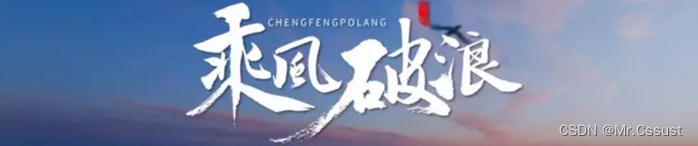【研发日记】Matlab/Simulink自动生成代码(二)——五种选择结构实现方法
文章目录
前言
Simulink实现选择结构
自动生成C代码
变式一
变式二
变式三
变式四
总结
前言
见《深入拆解Simulink自动生成代码(一)——数据流处理》
Simulink实现选择结构
用Simulink实现选择结构的一个最简单编程举例如下:
自动生成C代码
上述选择结构的Simulink自动生成的对应C代码如下:
/* Switch: '/Switch' incorporates:
* UnitDelay: '/Output'
*/
if (CodeGenerate_DW.Output_DSTATE > 0) {
/* Outport: '/y1' incorporates:
* Constant: '/Constant'
*/
CodeGenerate_Y.y1 = 5.0;
} else {
/* Outport: '/y1' incorporates:
* Constant: '/Constant2'
*/
CodeGenerate_Y.y1 = 10.0;
}
/* End of Switch: '/Switch' */
/* Switch: '/FixPt Switch' incorporates:
* Constant: '/FixPt Constant'
* Constant: '/Constant'
* Sum: '/FixPt Sum1'
* UnitDelay: '/Output'
*/
if ((uint8_T)(CodeGenerate_DW.Output_DSTATE + 1U) > 7) {
CodeGenerate_DW.Output_DSTATE = 0U;
} else {
CodeGenerate_DW.Output_DSTATE++;
}
/* End of Switch: '/FixPt Switch' */
变式一
基于上述举例,增加选择结构的选项,生成的对应代码如下所示:
/* SwitchCase: '/Switch Case' incorporates:
* UnitDelay: '/Output'
*/
switch (CodeGenerate_DW.Output_DSTATE) {
case 1:
/* Outputs for IfAction SubSystem: '/Switch Case Action Subsystem' incorporates:
* ActionPort: '/Action Port'
*/
/* Outport: '/y1' incorporates:
* Constant: '/Constant1'
* Inport: '/In1'
*/
CodeGenerate_Y.y1 = 5.0;
/* End of Outputs for SubSystem: '/Switch Case Action Subsystem' */
break;
case 2:
/* Outputs for IfAction SubSystem: '/Switch Case Action Subsystem1' incorporates:
* ActionPort: '/Action Port'
*/
/* Outport: '/y1' incorporates:
* Constant: '/Constant3'
* Inport: '/In1'
*/
CodeGenerate_Y.y1 = 10.0;
/* End of Outputs for SubSystem: '/Switch Case Action Subsystem1' */
break;
case 3:
/* Outputs for IfAction SubSystem: '/Switch Case Action Subsystem2' incorporates:
* ActionPort: '/Action Port'
*/
/* Outport: '/y1' incorporates:
* Constant: '/Constant4'
* Inport: '/In1'
*/
CodeGenerate_Y.y1 = 15.0;
/* End of Outputs for SubSystem: '/Switch Case Action Subsystem2' */
break;
default:
/* Outputs for IfAction SubSystem: '/Switch Case Action Subsystem3' incorporates:
* ActionPort: '/Action Port'
*/
/* Outport: '/y1' incorporates:
* Constant: '/Constant5'
* Inport: '/In1'
*/
CodeGenerate_Y.y1 = 0.0;
/* End of Outputs for SubSystem: '/Switch Case Action Subsystem3' */
break;
}
/* End of SwitchCase: '/Switch Case' */
/* Switch: '/FixPt Switch' incorporates:
* Constant: '/FixPt Constant'
* Constant: '/Constant'
* Sum: '/FixPt Sum1'
* UnitDelay: '/Output'
*/
if ((uint8_T)(CodeGenerate_DW.Output_DSTATE + 1U) > 7) {
CodeGenerate_DW.Output_DSTATE = 0U;
} else {
CodeGenerate_DW.Output_DSTATE++;
}
/* End of Switch: '/FixPt Switch' */
变式二
基于上述举例,升级选择结构的判断条件,生成的对应代码如下所示:
real_T tmp;
/* Math: '/Mod' incorporates:
* Constant: '/Constant6'
* DataTypeConversion: '/Data Type Conversion'
* Math: '/Mod1'
* Math: '/Mod2'
* UnitDelay: '/Output'
*/
tmp = rt_modd_snf((real_T)CodeGenerate_DW.Output_DSTATE, 3.0);
/* Outputs for Enabled SubSystem: '/Subsystem' incorporates:
* EnablePort: '/Enable'
*/
/* RelationalOperator: '/Compare' incorporates:
* Constant: '/Constant'
* Math: '/Mod'
*/
if (tmp == 0.0) {
/* Merge: '/Merge1' incorporates:
* Constant: '/Constant7'
* Inport: '/In1'
*/
CodeGenerate_B.Merge1 = 5.0;
}
/* End of RelationalOperator: '/Compare' */
/* End of Outputs for SubSystem: '/Subsystem' */
/* Outputs for Enabled SubSystem: '/Subsystem1' incorporates:
* EnablePort: '/Enable'
*/
/* RelationalOperator: '/Compare' incorporates:
* Constant: '/Constant'
*/
if (tmp == 1.0) {
/* Merge: '/Merge1' incorporates:
* Constant: '/Constant9'
* Inport: '/In1'
*/
CodeGenerate_B.Merge1 = 10.0;
}
/* End of RelationalOperator: '/Compare' */
/* End of Outputs for SubSystem: '/Subsystem1' */
/* Outputs for Enabled SubSystem: '/Subsystem2' incorporates:
* EnablePort: '/Enable'
*/
/* RelationalOperator: '/Compare' incorporates:
* Constant: '/Constant'
*/
if (tmp == 2.0) {
/* Merge: '/Merge1' incorporates:
* Constant: '/Constant11'
* Inport: '/In1'
*/
CodeGenerate_B.Merge1 = 15.0;
}
/* End of RelationalOperator: '/Compare' */
/* End of Outputs for SubSystem: '/Subsystem2' */
/* Switch: '/FixPt Switch' incorporates:
* Constant: '/FixPt Constant'
* Constant: '/Constant'
* Sum: '/FixPt Sum1'
* UnitDelay: '/Output'
*/
if ((uint8_T)(CodeGenerate_DW.Output_DSTATE + 1U) > 7) {
CodeGenerate_DW.Output_DSTATE = 0U;
} else {
CodeGenerate_DW.Output_DSTATE++;
}
/* End of Switch: '/FixPt Switch' */
/* Outport: '/y1' incorporates:
* MATLAB Function: '/MATLAB Function2'
*/
CodeGenerate_Y.y1 = CodeGenerate_B.Merge1;
变式三
基于上述举例,用MATLAB Function来实现,生成的对应代码如下所示:
#include "untitled.h"
#include "untitled_private.h"
/* Block states (default storage) */
DW_untitled_T untitled_DW;
/* External outputs (root outports fed by signals with default storage) */
ExtY_untitled_T untitled_Y;
/* Real-time model */
static RT_MODEL_untitled_T untitled_M_;
RT_MODEL_untitled_T *const untitled_M = &untitled_M_;
/* Model step function */
void untitled_step(void)
{
uint8_T rtb_Output;
/* UnitDelay: '/Output' */
rtb_Output = untitled_DW.Output_DSTATE;
/* Switch: '/FixPt Switch' incorporates:
* Constant: '/FixPt Constant'
* Constant: '/Constant'
* Sum: '/FixPt Sum1'
* UnitDelay: '/Output'
*/
if ((uint8_T)(untitled_DW.Output_DSTATE + 1U) > 7) {
untitled_DW.Output_DSTATE = 0U;
} else {
untitled_DW.Output_DSTATE++;
}
/* End of Switch: '/FixPt Switch' */
/* MATLAB Function: '/MATLAB Function' */
switch (rtb_Output) {
case 1:
/* Outport: '/y' */
untitled_Y.y = 5.0;
break;
case 2:
/* Outport: '/y' */
untitled_Y.y = 10.0;
break;
case 3:
/* Outport: '/y' */
untitled_Y.y = 15.0;
break;
default:
/* Outport: '/y' */
untitled_Y.y = 0.0;
break;
}
/* End of MATLAB Function: '/MATLAB Function' */
}
变式四
基于上述举例,用Stateflow配合Simulink Function来实现选择结构,参见《【研发日记】嵌入式处理器技能解锁(一)——多任务异步执行调度的三种方法》,示例如下:
总结
以上就是本人拆解Simulink模块自动生成代码时,讲解的第二部分。主要针对Simulink的选择结构,展示了这类模块的使用方法,并对比了相应的C代码。
后续还会更新Simulink其他的几种模块,欢迎评论区留言、点赞、收藏和关注,这些鼓励和支持都将成为笔者持续分享的动力。
另外,上述例程使用的Demo工程可以到笔者的主页查找和下载。
版权声明:原创文章,转载和引用请注明出处和链接,侵权必究!
文章版权声明:除非注明,否则均为主机测评原创文章,转载或复制请以超链接形式并注明出处。